
Essential Free Tools for Web Developers in 2026
1. Visual Studio Code
"So light, even procrastinators can run it."
Hot take: VS Code is the Baby Yoda of code editors. It’s tiny, cute, and absurdly powerful. Microsoft may not always get our love (RIP Internet Explorer), but with VS Code, they've hit gold.
Platform: Windows, macOS, Linux
Features to love: Extensions galore, built-in Git, auto-complete that doesn’t try to take over your life, and a user interface you don’t need to read documentation for.
Why free matters: Spend cash on coffee, not your IDE.
2. Figma
"Design for people who hate Photoshop subscriptions."

Storytime: Adobe XD and Sketch had a beautiful, browser-based child who never cried about updates and didn’t make you pay for every feature. That’s Figma!
Platform: Browser, Windows, macOS, Linux (browser, anyway)
Why use Figma: Real-time collaboration (argue about button colors live!), tons of community-made resources, SVG export so perfect it’s practically edible.
Cost: Free, unless you want to invite the entire Friends cast to your project.
3. GitHub & GitHub Desktop
"Where code finds friends, and embarrassing bugs."
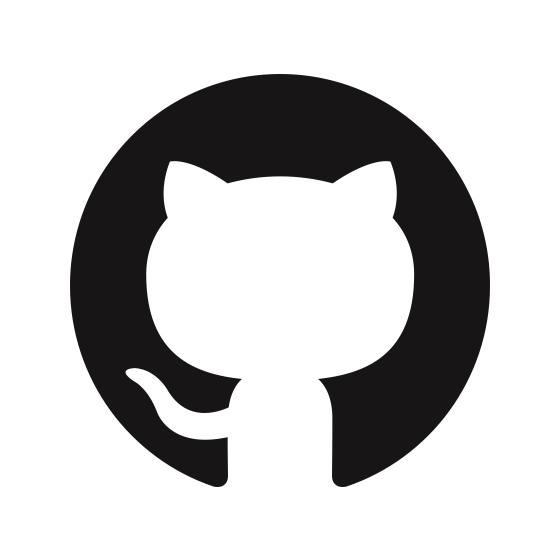
Concept: If code management were a Hogwarts class, GitHub would be both the teacher and the Sorting Hat. Store, share, and collaborate on your projects with a global crew, and use GitHub Desktop if you’re afraid of the CLI (no judgment, really).
Platform: Web, Windows, macOS
Goodies: Issues, Pull Requests, GitHub Actions (automation magic!), free hosting via GitHub Pages.
Tip: Practice describing your bugs like movie plot twists. Everyone loves a surprise.
4. Postman
"Test your API before you ruin production."

Reality check: API testing so easy, you’ll start questioning your love for Swagger. Tweak queries, organize collections, and create documentation that doesn’t look like it spontaneously combusted.
Platform: Windows, macOS, Linux, Web
Highlights: Pretty UI, automated tests, powerful collaboration tools.
Best for: Not breaking live sites because you forgot a missing comma.
5. Firefox Developer Edition
"Rock that purple theme like a 90s rave."

For devs who care: Firefox Dev Edition is made for those who want their console to look cooler than their actual code. It’s fast, privacy-focused, and has Inspect Tools fresh out of the oven.
Platform: Windows, macOS, Linux
Magic sauce: CSS Grid Inspector, fonts panel, network monitor that actually makes sense.
Culture vibe: Mozilla is the David Bowie of browsers; innovative, a little rebellious, and secretly beloved by all geeks.
6. CodePen
"Show off, break stuff, repeat."

Fun zone: Want to test snippets, see what the new CSS voodoo does, or just want to see how many gradients you can fit in a div? CodePen is the playground of the web.
Platform: Browser, all OSes
Perks: Shareable Pens, CSS/JS preprocessors, endless inspiration (and, yes, mild imposter syndrome).
Protip: Don’t demo your unfinished Pen to a client unless you want existential questions.
7. VeraCrypt
"Because your code deserves Fort Knox."

Idea: Safeguarding your projects and passwords should be a priority. VeraCrypt is the vault Batman would use if he coded at night.
Platform: Windows, macOS, Linux
Why you need it: Encrypt files and folders with a click. Protect your client contracts like they’re the secret recipe to Coca-Cola.
Humor bit: It doesn’t come with Alfred, but hey, open-source!
8. Docker
"Ship your app like a pirate, minus the eye patch."
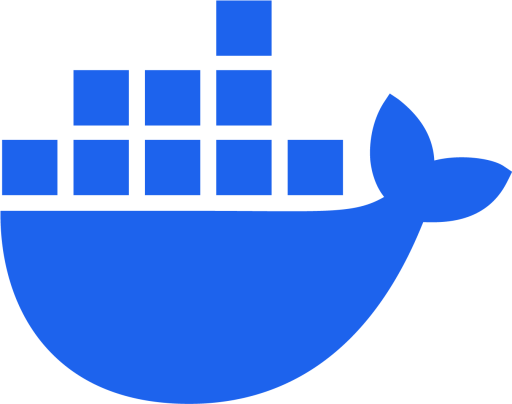
Analogy: Think of your code as a ship. Docker makes sure it sails in the right ocean, the same way, every time. No “it worked on my machine” drama.
Platform: Windows, macOS, Linux
Features: Containers that work anywhere, images for everything, and orchestration that’s so smooth you’ll bust out your pirate accent.
Pop culture: If Docker were a superhero, it’d be Doctor Strange; master of portals and alternate dimensions.
9. Inkscape
"SVG magic without the wizard robe."

For creatives: From logos to animations, Inkscape lets you design, edit, and endlessly tweak them for free. Vector graphics that look great atop any site, without gobbling RAM like Illustrator.
Platform: Windows, macOS, Linux
Pros: Free, open source, active community, supports a wild amount of formats.
For the bold: Doodle your site logo at midnight, regret nothing.
10. Notion
"Where ideas go to become to-do lists, then memes."

For your brain: Every dev needs a second brain. Notion is a note-taking, scheduling, database-building, “what the heck did I do last week?” lifesaver.
Platform: Web, Windows, macOS, Linux, Mobile
Best bits: Templates for everything, API to automate, pages that feel good to build.
Culture ref: If Marie Kondo learned to code, she’d live in Notion.
Honorable Mentions
GIMP: Free Photoshop alternative. For when you need to turn your childhood dog into a meme.
Obsidian: Local-first, markdown-based notes for devs who fear The Cloud™.
qBittorrent: For grabbing open-source tools…or Linux ISOs, wink.
SumatraPDF: View those never-ending specification PDFs without melting your CPU.
OpenSCAD: Programmatic 3D design, because sometimes you just want to script a coffee mug.
How to Choose? (Zen Mode)
Remember: Free doesn’t always mean fragile. In 2026, many open-source projects outshine commercial rivals, with thriving communities, robust documentation (yes, really!), and that endearing ability to actually let you fix bugs yourself.
Don’t download everything in sight. Pick what feels right, gives you joy, and survives that final “does it update regularly?” test. Your RAM, your disk space, and your sanity will thank you.
2026: The Era of Web Wizards
In a world where software subscriptions want to be the next Netflix, the real heroes are the bootstrapped dreamers building with tools that cost less than a microwave dinner. This list isn’t definitive (we’re web developers; we love arguing about this stuff), but it’s battle-tested by pros, tweaked by nerds, and beloved by creators worldwide.
Have fun, break stuff, make cool things, and if your code ever runs perfectly on the first try, buy a lottery ticket.

