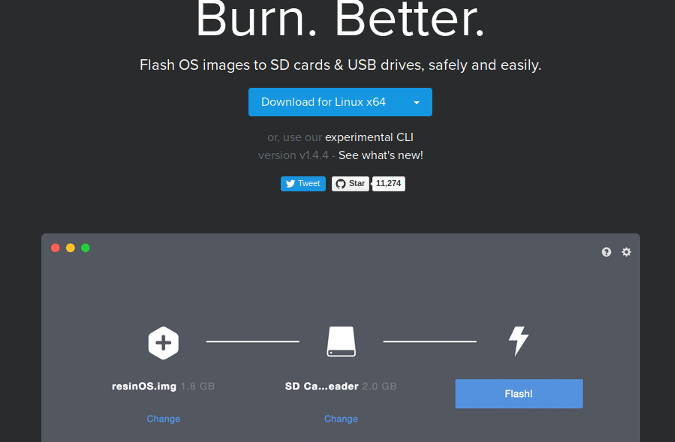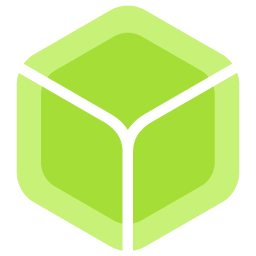
Etcher
Create bootable USB and SD drives effortlessly
Download Now
Free for Windows, Linux, macOS. No registration required.
One of over 130 tools we've selected. No paid listings.
How we review software →About Etcher
Etcher (balenaEtcher) is a free, open-source tool designed to simplify the process of creating bootable USB and SD drives. Its intuitive interface ensures that users of any skill level can easily flash OS images to their devices, supporting a wide variety of formats such as .ISO, .IMG, ZIP, and more. With built-in validation, Etcher checks image integrity during flashing to reduce the risk of corrupted installations and improve reliability. Its high-speed engine means flashing is quick and error-free, whether you're working on a Raspberry Pi project or deploying a new operating system.
The tool works flawlessly across Windows, macOS, and Linux, maintaining cross-platform compatibility. Etcher's focus on openness and transparency means it protects your privacy, providing clear options for disabling telemetry. The streamlined three-step process (select image, pick target, flash) lets users avoid the complexity of traditional flashing utilities. Integration with fleet and device management tools further enhances its capability for professional and enterprise needs.
Its sleek, modern design and minimal distractions make Etcher a favorite among both beginners and seasoned IT professionals. Whether you need to deploy a new system, troubleshoot a device, or prepare a development environment, Etcher is your reliable companion for media creation.
Key Features
User-friendly interface
Intuitive design that makes flashing drives accessible to everyone
Cross-platform (Windows, macOS, Linux)
Works seamlessly across all major operating systems
OS image validation
Built-in integrity checking to ensure reliable installations
High-speed flashing engine
Fast and efficient flashing process saves time
Pros & Cons
Pros
- Simple, intuitive UI
- Validates writes to ensure integrity
- Extremely fast flashing speeds
- No risk of wiping your PC's system disk by mistake
- Versatile with many image formats
Cons
- Sends telemetry by default (can be disabled)
- Larger file size compared to some alternatives
- Byte-by-byte write can sometimes cause issues on rare USB setups