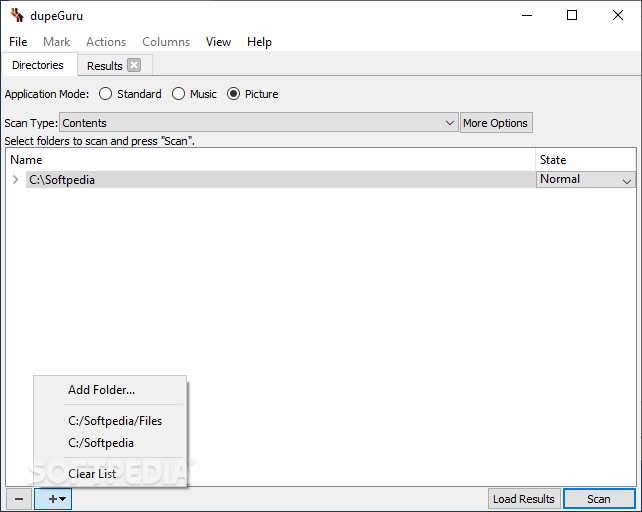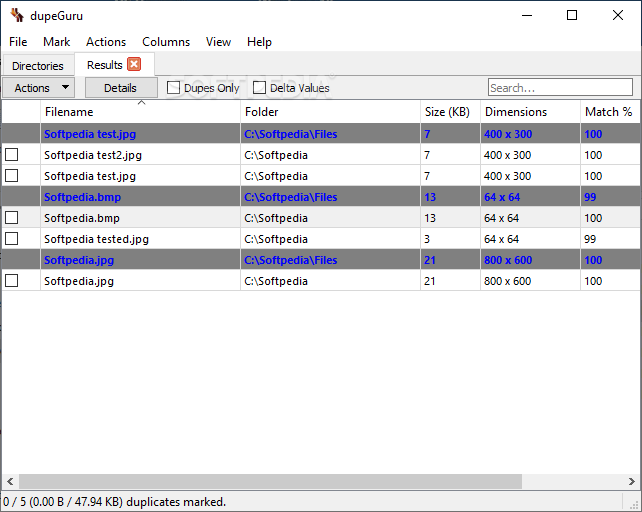dupeGuru
Powerful duplicate file finder
Download Now
Free for Windows, macOS, Linux. No registration required.
One of over 130 tools we've selected. No paid listings.
How we review software →About dupeGuru
dupeGuru is a powerful and intelligent duplicate file finder that helps you reclaim valuable disk space by identifying and removing redundant files across your system. Whether you're managing a massive media library, organizing documents, or simply trying to clean up years of accumulated digital clutter, dupeGuru delivers precise results through its sophisticated fuzzy matching algorithm.
Intelligent Detection Technology
What sets dupeGuru apart is its advanced fuzzy matching capability. Unlike basic duplicate finders that only compare file names, dupeGuru analyzes actual file content, allowing it to identify duplicates even when filenames differ. The customizable matching threshold gives you complete control over detection sensitivity, ensuring you find exactly what you're looking for without false positives cluttering your results.
Specialized Scanning Modes
dupeGuru offers three specialized modes tailored to different file types. Standard mode works perfectly for general files and documents. Music mode goes beyond simple comparison by analyzing audio tags and metadata, making it ideal for cleaning up music collections with multiple versions of the same song. Picture mode uses sophisticated image comparison algorithms that can detect duplicate photos even when they've been resized, slightly edited, or saved in different formats.
Cross-Platform Compatibility
Built with cross-platform functionality at its core, dupeGuru runs seamlessly on Windows, macOS, and Linux systems. The consistent interface across all platforms means you can use the same powerful tools regardless of your operating system, making it perfect for users who work across multiple devices or manage files in mixed-OS environments.
Safety and Control Features
dupeGuru prioritizes safety with its reference directory feature, which protects important files from accidental deletion. You can designate specific folders as reference directories, ensuring that dupeGuru will never suggest deleting files from these protected locations. The detailed preview system lets you examine each duplicate match before taking any action, and the comprehensive selection tools make it easy to mark files for deletion with confidence.
Customizable Scanning Options
The software provides extensive customization options to fit your specific needs. Adjust scan parameters to focus on particular file types, ignore certain folders, or set size thresholds to exclude small files. These flexible settings ensure that scans are both thorough and efficient, targeting exactly the duplicates you want to find while ignoring files you want to keep.
Open Source Transparency
As an open-source project, dupeGuru benefits from community contributions and transparent development. The source code is freely available for review, modification, and contribution, ensuring the software remains trustworthy and continues to evolve based on real user needs. This open development model also means you're never locked into proprietary software and can verify exactly what the application does with your files.
Key Features
Advanced Fuzzy Matching Algorithm
Intelligently detects duplicate files even when names differ, using content-based analysis and customizable matching thresholds for precise control over duplicate detection.
Picture and Music Mode
Specialized scanning modes for media files - Music mode analyzes audio tags and metadata, while Picture mode uses advanced image comparison to detect duplicates even across different formats and sizes.
Reference Directory Protection
Designate specific folders as reference directories to ensure dupeGuru never suggests deleting files from these protected locations, keeping your important files safe from accidental removal.
Cross-Platform Compatibility
Runs seamlessly on Windows, macOS, and Linux with a consistent interface across all platforms, making it perfect for users managing files in mixed-OS environments.
Pros & Cons
Pros
- Fast scanning speeds even on large directories
- Highly accurate duplicate detection with minimal false positives
- Works seamlessly across Windows, macOS, and Linux
- Highly customizable scan parameters and filters
- Completely free and open source software
- Safe reference directory feature prevents accidental deletion
Cons
- User interface feels somewhat dated compared to modern alternatives
- Fuzzy matching may occasionally identify false positives requiring manual review
- Resource intensive scans can be slow on older hardware