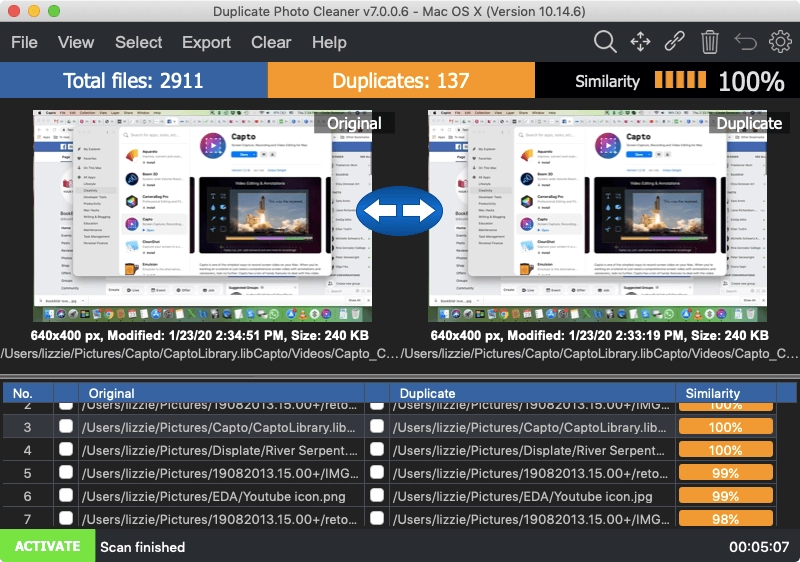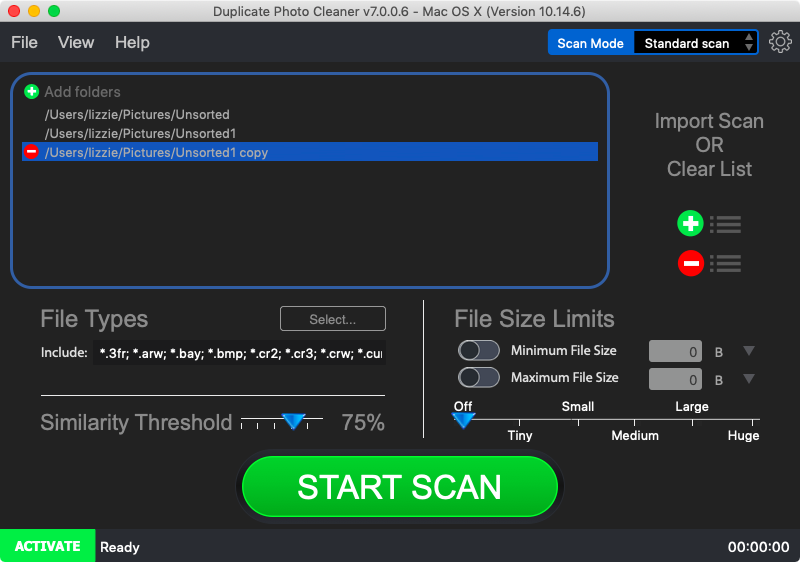Duplicate Photo Cleaner
Find and Remove Duplicate and Similar Photos Quickly and Easily
Download Now
Free for Android. No registration required.
One of over 130 tools we've selected. No paid listings.
How we review software →About Duplicate Photo Cleaner
Duplicate Photo Cleaner is a powerful yet user-friendly software solution designed to help you organize your photo collection by identifying and removing duplicate and similar images. Whether you're a professional photographer managing thousands of RAW files or a casual user trying to free up storage space on your device, this intelligent tool makes photo management fast, easy, and efficient.
Developed by WebMinds Inc., a trusted software publisher based in Florida, USA, Duplicate Photo Cleaner uses advanced image comparison algorithms to scan your computer, external drives, cloud storage, and even mobile devices for duplicate photos. Unlike basic duplicate finders that only match identical files, this sophisticated software can detect similar images that have been edited, resized, rotated, cropped, or saved in different formats.
The software features an intuitive Multiviewer interface that displays all duplicate and similar images side-by-side, making it incredibly easy to compare photos at a glance. You can hover your mouse over any image to see detailed metadata including file size, resolution, date taken, and camera settings. This visual comparison approach ensures you never accidentally delete the wrong photo.
One of the standout features is the customizable similarity threshold. You can adjust the sensitivity level from 0% to 100%, allowing you to find exact duplicates or catch similar shots taken in burst mode. For professional photographers, the software includes a dedicated Lightroom scan mode that integrates seamlessly with Adobe Lightroom catalogs, making it perfect for managing large photo libraries.
The Mobile SmartScan feature is particularly useful in today's mobile-first world. It helps you clean up your smartphone gallery by finding and removing duplicate photos, including those pesky duplicates from WhatsApp, Messenger, and other messaging apps that can quickly clutter your device.
Duplicate Photo Cleaner supports all common image formats including JPEG, PNG, BMP, GIF, TIFF, and importantly for professionals, RAW formats from all major camera manufacturers (Canon CR2, Nikon NEF, Sony ARW, etc.) as well as Adobe PSD files. This comprehensive format support makes it suitable for both amateur and professional use.
The software offers multiple deletion options for maximum safety and flexibility. You can choose to move duplicates to the Recycle Bin for easy recovery, delete them permanently to immediately free up space, or move them to a separate folder for manual review later. The Ignore List feature lets you exclude specific folders from future scans, preventing important archives from being accidentally processed.
With automatic selection and smart marking features, the software can intelligently suggest which copies to keep based on customizable criteria such as image quality, resolution, file size, or date taken. You can also set custom priorities to ensure the best version of each photo is preserved.
Available for both Windows and Mac platforms, Duplicate Photo Cleaner has helped millions of users worldwide reclaim valuable storage space and organize their photo collections efficiently.
Key Features
Advanced Image Comparison Algorithm
Uses sophisticated visual comparison technology to detect not only exact duplicates but also similar images that have been edited, resized, rotated, cropped, or saved in different formats.
Multiviewer Side-by-Side Comparison
Intuitive interface displays all duplicate and similar images side-by-side, allowing you to compare photos at a glance with detailed metadata including file size, resolution, date taken, and camera settings.
Customizable Similarity Threshold
Adjust sensitivity from 0% to 100% to find exact duplicates or similar shots taken in burst mode, giving you complete control over what gets identified.
Universal Format Support
Supports all common image formats including JPEG, PNG, BMP, GIF, TIFF, plus professional RAW formats from major camera manufacturers (Canon CR2, Nikon NEF, Sony ARW) and Adobe PSD files.
Pros & Cons
Pros
- Highly accurate visual comparison technology
- Free trial available without registration
Cons
- Full version requires paid license