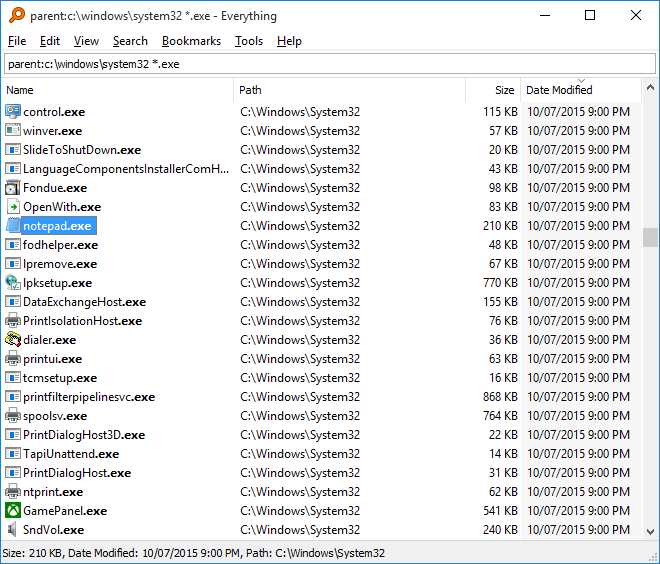Everything
Locate files and folders by name instantly.
Download Now
Free for Windows. No registration required.
One of over 130 tools we've selected. No paid listings.
How we review software →About Everything
Everything is a revolutionary desktop search utility for Windows that has transformed how millions of users locate files and folders on their computers. Developed by David Carpenter and distributed by Voidtools, this freeware application delivers lightning-fast search capabilities that outperform Windows' built-in search functionality by orders of magnitude. Unlike traditional search tools that can take minutes to scan through directories, Everything provides instant, real-time results as you type, making file management effortless and efficient.
At the core of Everything's exceptional performance is its innovative indexing approach. When first launched, the application creates a comprehensive database of every file and folder name on all NTFS and ReFS volumes connected to your system. Rather than scanning files individually, Everything extracts this information directly from the NTFS Master File Table (MFT), a process that typically completes in seconds even on drives containing millions of files. This initial indexing is remarkably fast because it only captures file and folder names, not content, allowing the application to build its database with minimal system impact.
Once the index is established, Everything maintains it continuously through the NTFS change journal, ensuring that search results always reflect the current state of your file system. This real-time updating means that newly created, renamed, or deleted files are immediately reflected in search results without requiring manual database refreshes. The application monitors file system changes in the background, updating its index automatically and seamlessly.
Everything's search capabilities are both powerful and intuitive. Users can search using simple text fragments, wildcards, or sophisticated regular expressions to find exactly what they need. The search interface displays results instantaneously as you type, with matches appearing before you finish entering your query. This responsiveness makes file navigation feel natural and fluid, dramatically reducing the time spent hunting for documents, images, or applications buried in nested folder structures.
The application's resource efficiency is truly remarkable. Everything typically consumes less than 15 MB of RAM during operation, making it one of the lightest desktop utilities available. Its small footprint means it can run continuously in the system tray without impacting performance, ready to spring into action whenever needed. The initial database creation requires minimal disk space, usually just a few megabytes even for systems with hundreds of thousands of files.
Everything's user interface strikes an excellent balance between simplicity and functionality. The clean, uncluttered design presents search results in a familiar spreadsheet-like format, with columns for filename, path, size, and modification date. Results can be sorted by any column, and the interface supports keyboard shortcuts for power users who want to navigate without touching the mouse. Context menus provide quick access to common file operations, allowing users to open, copy, delete, or view file properties directly from search results.
While Everything excels at filename-based searches, it also offers advanced features for users with specific needs. The application supports Boolean operators, allowing complex queries that combine multiple search terms. Users can filter results by file type, size, date modified, or other attributes. Everything also provides a "content:" search operator for those rare occasions when searching file contents is necessary, though this feature operates more slowly since it requires reading file data rather than just querying the index.
Privacy and security are fundamental to Everything's design philosophy. The application operates entirely locally on your computer, never sending data to external servers or collecting personal information. It doesn't index file contents by default, meaning your documents remain private and secure. The software is distributed as freeware under a license similar to the MIT License, making it freely available for personal and commercial use.
Everything integrates seamlessly with Windows, supporting features like drag-and-drop, clipboard operations, and system integration. Power users can access Everything's functionality through command-line interfaces, and the application provides an HTTP and ETP server for remote access and automation scenarios. Third-party applications can also leverage Everything's search capabilities through its SDK, extending its utility beyond the standalone application.
For users dealing with multiple drives, network locations, or non-NTFS file systems, Everything offers flexibility through folder indexing. While NTFS drives benefit from instant indexing via the MFT, other locations can be added manually and will be indexed conventionally. Once indexed, searches across these folders remain just as fast as NTFS-based searches.
Everything has earned its reputation as an essential utility for Windows users through consistent performance, reliability, and an unwavering focus on doing one thing exceptionally well: finding files fast. Whether you're a casual user tired of Windows' sluggish search or a power user managing vast file collections, Everything delivers the speed and efficiency that modern computing demands.
Key Features
Instant File Search
Indexes every file and folder name on your Windows system for lightning-fast, real-time search results.
Minimal Resource Usage
Extremely lightweight, requiring under 15 MB RAM for most systems, while offering blazing speed and efficiency.
Pros & Cons
Pros
- Blazing fast search functionality
- Simple and intuitive user interface
- Minimal system resource usage
- Free and no ads
Cons
- Limited to Windows OS
- Does not search file content
Frequently Asked Questions
Is Everything free?
Yes, Everything is completely free to use.
Does Everything search file contents?
No, Everything only searches file and folder names.