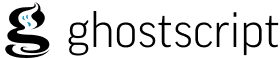
Ghostscript
Professional PostScript and PDF interpreter for document processing and conversion
Download Now
Free for Windows, Linux, macOS. No registration required.
One of over 130 tools we've selected. No paid listings.
How we review software →About Ghostscript
Ghostscript is a powerful and versatile suite of software built around an interpreter for Adobe Systems' PostScript and Portable Document Format (PDF) page description languages. Serving as an essential tool for document processing professionals, developers, and organizations worldwide, Ghostscript has established itself as a de-facto standard for handling PostScript and PDF files across multiple platforms and environments.
At its core, Ghostscript functions as a raster image processor (RIP) for computer printers, enabling high-quality document rendering and printing. It can serve as an input filter for line printer daemons or act as the RIP engine behind PostScript and PDF viewers. The software's primary purposes include the rasterization of documents, display or printing of document pages, and seamless conversion between PostScript and PDF formats. The included ps2pdf conversion program makes format transformation straightforward and reliable.
One of Ghostscript's most valuable capabilities is its role as a file format converter. It can transform PostScript files to PDF and vice versa, as well as convert PDF documents to various raster image formats including PNG, TIFF, JPEG, and more. This versatility makes it an indispensable tool for virtual printer PDF creators and automated document processing workflows. The software's tolerance for errors sets it apart from competitors, as it actively reports problems rather than silently ignoring them.
Ghostscript's breadth and depth of features make it a veritable "Swiss army knife" for imaging and printing requirements. It supports comprehensive page orientation, scaling, and printer delivery options including normal duplex, tumble duplex, and batch duplex configurations. Users can control LeadingEdge feed rendering, process specific pages from input files, and implement Adobe-defined page orientation through fully implemented setpagedevice procedures. The software also provides advanced page delivery control options, allowing for collated copies, reverse page order, and even retention of pages on non-volatile storage for printing after system resets.
As a cross-platform solution, Ghostscript has been ported to numerous operating systems including Unix-like systems, classic Mac OS, OpenVMS, Microsoft Windows, Plan 9, MS-DOS, FreeDOS, OS/2, ArcaOS, Atari TOS, RISC OS, and AmigaOS. This extensive platform support ensures that organizations can maintain consistent document processing capabilities regardless of their infrastructure choices.
The software takes the form of a language interpreter, which means it can also be utilized as a general-purpose programming environment for specialized applications. This flexibility, combined with its dual license model (both open source and commercial licensing options), allows Ghostscript to be deployed in a wide variety of scenarios, from personal projects to enterprise-level document management systems.
Whether you're a developer integrating PDF processing into your applications, a system administrator managing print workflows, or a professional working with document conversion and rendering, Ghostscript delivers the performance, flexibility, and reliability needed for demanding document processing tasks in research-driven projects and commercial applications alike.
Key Features
PostScript and PDF Interpretation
Advanced interpreter for Adobe PostScript and PDF page description languages with full support for document rendering, printing, and format conversion
Multi-Format Conversion
Convert between PostScript and PDF formats, plus transform documents to raster images (PNG, TIFF, JPEG) for diverse workflow integration
Raster Image Processing
Professional RIP engine for printers with high-quality output, supporting duplex printing, page scaling, orientation control, and custom delivery options
Cross-Platform Compatibility
Works seamlessly on Windows, Mac, Linux, and many other operating systems including Unix-like systems, ensuring consistent document processing everywhere
Pros & Cons
Pros
- Versatile format conversion between PostScript, PDF, and raster images
Cons
- Command-line interface may be intimidating for beginners
- Steeper learning curve compared to GUI-based PDF tools