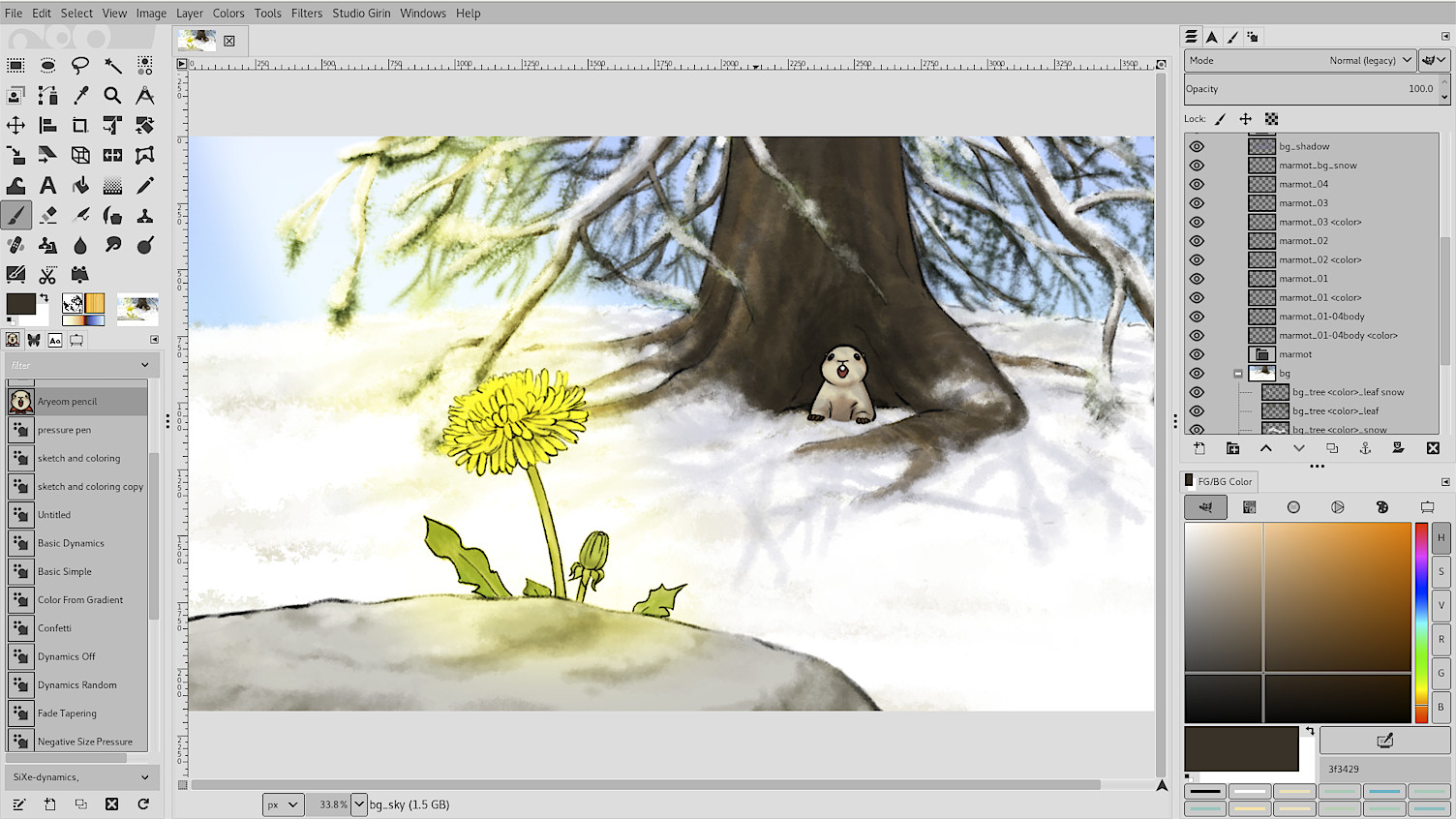GIMP
Professional image editing software, free alternative to Photoshop
Download Now
Free for Windows, macOS, Linux. No registration required.
One of over 130 tools we've selected. No paid listings.
How we review software →About GIMP
GIMP (GNU Image Manipulation Program) is a powerful, free, and open-source image editing software that serves as a professional alternative to commercial programs like Adobe Photoshop. Available for Linux, macOS, Windows, and other platforms, GIMP is highly adaptable and can be modified or extended by users and developers, making it suitable for both hobbyists and professional graphic designers. GIMP’s feature set covers everything from basic image retouching and cropping to advanced digital painting, composing, and batch processing. Its customizable interface allows users to set up tool layouts and tabs that fit their workflow, while plug-ins and scripts expand its capabilities further. GIMP supports a wide range of file formats, including RAW images and PSD files, and offers precise color management for print and digital media. Notable tools in GIMP include advanced selection and masking options, layer and channel handling, and support for high bit-depth images. Automated tasks, filters, and effects help streamline repetitive work, while powerful brush engines and transformation tools give artists full creative control. The community provides extensive documentation, tutorials, and resources, ensuring users have support from beginner to advanced levels. As a flagship project for open-source graphics editing, GIMP has earned trust for its reliability, security, and adaptability. Whether you need to edit photos, create artwork, design graphics, or prepare assets for web or print, GIMP delivers a feature-rich, stable, and professional environment—free of cost and open to customization.
Key Features
Advanced Layer Management
Comprehensive layer controls with masks, groups, blend modes, opacity adjustments, and non-destructive editing capabilities for complex compositions
Professional Photo Retouching & Enhancement
Advanced tools for color correction, noise reduction, sharpening, red-eye removal, clone stamping, healing brushes, and perspective correction for professional results
Extensive Plug-in & Script Support
Expandable functionality through Python-Fu, Script-Fu, and third-party plug-ins for custom filters, effects, and automated workflows
Wide File Format Support
Native support for PSD, XCF, TIFF, BMP, GIF, PNG, JPEG, and RAW formats with extensive import/export options for seamless workflow integration
Pros & Cons
Pros
- Completely free and open source with no subscription fees or hidden costs
- Powerful professional-grade tools comparable to expensive commercial software
- Cross-platform support for Windows, macOS, and Linux systems
- Highly customizable and extensible with community-driven development
Cons
- Steeper learning curve compared to simpler image editors
- User interface can feel less intuitive than modern alternatives
- Some advanced features require extensive documentation or community forum research
Frequently Asked Questions
Is GIMP really free to use?
Yes, GIMP is completely free and open source software licensed under GPL. You can download, use, modify, and distribute it without any costs or licensing fees.