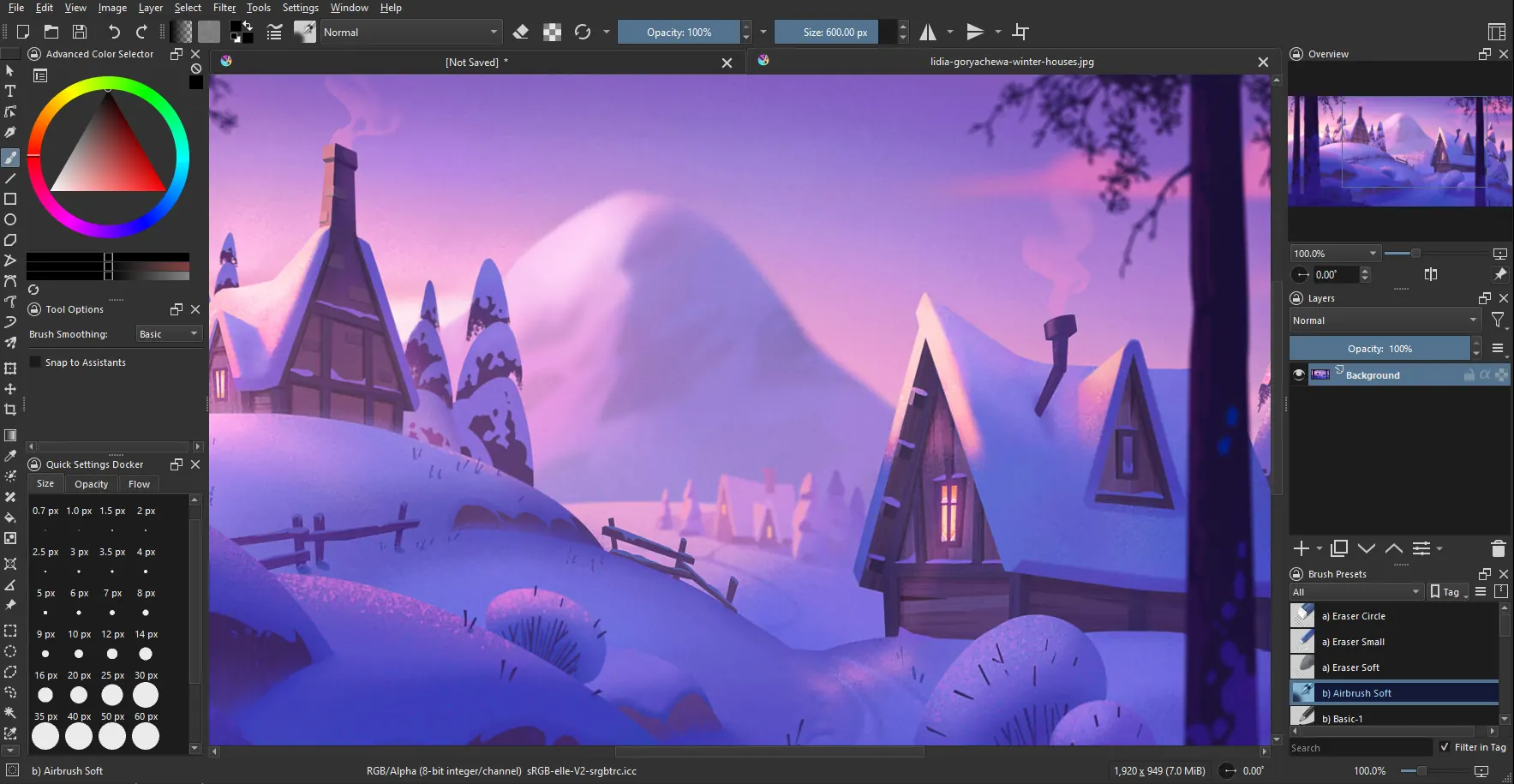Krita
Professional free and open source digital painting program
Download Now
Free for Windows, macOS, Linux. No registration required.
One of over 130 tools we've selected. No paid listings.
How we review software →About Krita
Krita is a professional-grade digital painting and illustration software that has revolutionized the creative workflow for artists worldwide since its inception. Developed by the KDE community and maintained by the Krita Foundation, this powerful open-source application has become the go-to choice for digital artists, illustrators, concept artists, texture painters, matte painters, comic book creators, and animators seeking a comprehensive creative toolkit without the burden of expensive licensing fees.
History and Development: Krita's journey began in 1999 as part of the KOffice suite, initially designed as a general image manipulation program. However, in 2004, the development team made a pivotal decision to focus exclusively on digital painting and illustration workflows. This strategic shift transformed Krita into a specialized tool that truly understands the needs of digital artists. The Krita Foundation was established in 2013 to support ongoing development, and since then, the software has undergone remarkable evolution through community funding, including successful Kickstarter campaigns that have enabled the addition of major features like animation tools and performance improvements.
Core Features and Capabilities: At the heart of Krita lies its exceptional brush engine system, which offers over 100 professionally designed brushes out of the box. The brush engines include pixel, color smudge, shape, particle, filter, and texture brushes, each customizable to an extraordinary degree. Artists can create their own brushes from scratch or modify existing ones, with parameters for texture, pattern, dynamics, and performance. The stabilizer feature helps create smooth, flowing lines even with shaky hands or imprecise input devices.
The layer management system in Krita is robust and intuitive, supporting paint layers, vector layers, filter layers, fill layers, clone layers, and file layers. Advanced blending modes, grouping capabilities, and non-destructive layer effects provide artists with complete control over their compositions. The layer docker displays thumbnails and allows quick reordering, while alpha inheritance and pass-through modes enable sophisticated compositing workflows.
Krita's animation tools set it apart from many competitors in the digital painting space. The timeline docker enables traditional frame-by-frame animation with onion skinning support, while the animation curves editor allows for smooth interpolation between keyframes. Artists can export animations in various formats including image sequences, GIF, and video files, making Krita suitable for creating animated shorts, sprites for games, and animated illustrations.
Professional Workflow Enhancement: The software includes comprehensive color management with support for ICC profiles, CMYK color space for print work, and HDR painting capabilities that allow artists to work with high dynamic range images. The pop-up palette provides quick access to recently used colors and brushes, minimizing interruptions to the creative flow. The reference images docker helps artists keep reference material visible while working, and the gamut masking feature constrains color selection to specific palettes for more harmonious color schemes.
Krita supports a wide range of file formats including PSD (with good Photoshop compatibility), PNG, JPEG, TIFF, EXR, and its native KRA format. The software can handle large canvases efficiently, with multi-threaded rendering and OpenGL acceleration for smooth performance even on complex documents.
Target Audience and Use Cases: Krita excels in numerous creative disciplines. Concept artists appreciate its speed and intuitive brush handling for rapid ideation and mood boards. Comic creators benefit from the perspective tools, panel layouts, and text tools designed specifically for sequential art. Character designers leverage the symmetry tools and transformation masks for creating balanced designs. Texture artists use Krita for game asset creation, taking advantage of the wrap-around mode for seamless textures. The animation capabilities attract traditional animators and those creating animated content for web and games.
Community and Resources: The Krita community is vibrant and supportive, with active forums, social media presence, and extensive documentation including video tutorials and written guides. Regular community challenges and featured artist spotlights inspire users and showcase the software's capabilities. The official Krita manual is comprehensive and regularly updated, while countless YouTube tutorials from community members provide learning resources for all skill levels.
Customization and Extensibility: Power users can extend Krita through Python scripting and create custom plugins. The interface is fully customizable with docker positioning, workspace presets, and keyboard shortcut configuration. Artists can save tool presets, brush bundles, and resource packages to share with others or transfer between installations.
Regular Updates and Innovation: The Krita development team releases regular updates that include bug fixes, performance improvements, and new features based on community feedback. Recent versions have introduced advanced layer effects, improved gradient tools, storyboard docker, and enhanced HDR painting support. The development roadmap is transparent, with regular communication about upcoming features and priorities.
Krita represents the best of open-source software development: professional-quality tools, passionate community involvement, and continuous improvement driven by real artist needs. Whether you're a professional illustrator, hobbyist painter, or aspiring animator, Krita provides the comprehensive toolset needed to bring your creative visions to life.
Key Features
Advanced Brush Engine
Krita features over 100 professional brushes with 9 unique brush engines including pixel, color smudge, shape, particle, sketch, hatching, filter, texture, and chalk brushes. Each brush is fully customizable with texture mapping, dynamic opacity, and pressure sensitivity. The stabilizer feature ensures smooth lines even with shaky hands.
Professional Animation Tools
Built-in timeline docker with onion skinning, frame-by-frame animation support, animation curves editor for interpolation, instant preview playback, and export options for image sequences, GIF, and video formats. Perfect for creating sprites, animated illustrations, and short animations.
Comprehensive Layer Management
Supports multiple layer types including paint layers, vector layers, filter layers, fill layers, clone layers, and file layers. Features advanced blending modes (over 40 options), layer groups, alpha inheritance, pass-through mode, and non-destructive layer effects for sophisticated compositing.
HDR and Color Management
Full ICC color profile support for accurate color reproduction, CMYK color space for print preparation, HDR painting with floating-point precision for superior color depth, gamut masking for harmonious color schemes, and advanced color selection tools including artistic and wide gamut color selectors.
Pros & Cons
Pros
- Free and open source
- Professional-grade brush engines
- Excellent animation tools
- Layer and mask system
- Active community support
Cons
- Resource-intensive for older systems
- Learning curve for advanced features
- Not optimized for photo editing
- Occasional bugs
Frequently Asked Questions
Is Krita really free? Are there any hidden costs?
Yes, Krita is completely free and open source under the GPL-3.0 license. There are no hidden costs, subscriptions, or premium features locked behind paywalls. You can download, use, and even modify the software freely. The Krita Foundation accepts voluntary donations to support development, but this is entirely optional.
Can I use Krita for professional work and commercial projects?
Absolutely! Krita is used by professional artists, studios, and freelancers worldwide for commercial projects. The GPL-3.0 license allows you to use Krita for any purpose, including commercial work, without restrictions. You retain full rights to artwork created with Krita and can sell or license it freely.
What's the difference between Krita and Photoshop?
Krita is specifically designed for digital painting, illustration, and animation, while Photoshop is primarily a photo editing tool with painting capabilities. Krita excels at brush work, natural media simulation, and drawing workflows. Krita is free and open source, while Photoshop requires an expensive subscription. For pure digital painting and illustration, many artists prefer Krita's specialized tools.