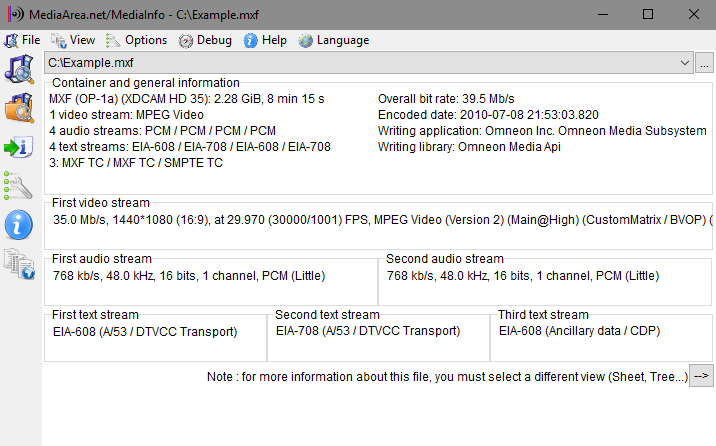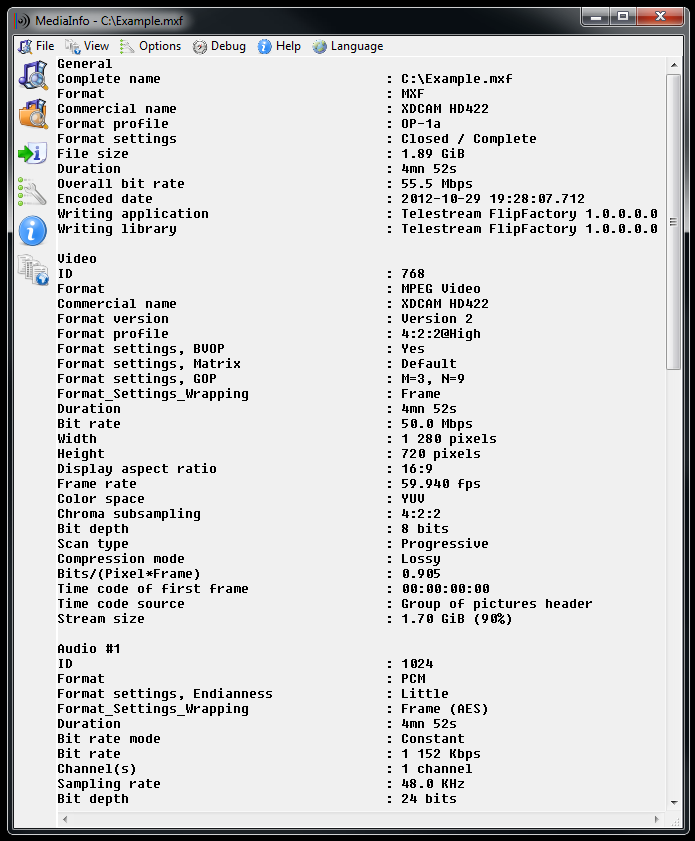MediaInfo
Comprehensive Media File Analyzer for Video and Audio Technical Data
Download Now
Free for Windows, Linux, macOS. No registration required.
One of over 130 tools we've selected. No paid listings.
How we review software →About MediaInfo
MediaInfo is a powerful and versatile media analysis tool designed to provide comprehensive technical information about video and audio files. Whether you're a video professional, content creator, or media enthusiast, this free and open-source application delivers detailed insights into your multimedia files with remarkable precision.
Comprehensive Format Support
MediaInfo excels at analyzing a wide array of media formats, making it an indispensable tool for anyone working with digital media. The software supports popular container formats including MPEG-4, QuickTime, Matroska, AVI, MPEG-PS, MPEG-TS, MXF, WMV, FLV, and many others. It provides detailed information about video codecs such as H.264/AVC, H.265/HEVC, MPEG-1/2, MPEG-4 Visual, and FFV1, along with audio codecs including MP3, AC3, DTS, AAC, FLAC, and Dolby E.
Detailed Technical Analysis
The application displays an extensive range of technical data for each media file component. For containers, you'll find information about format profiles, commercial names, duration, overall bit rate, writing applications, and metadata like title, author, and album. Video stream analysis includes codec identification, aspect ratio, frame rate, bit rate, color space, chroma subsampling, bit depth, and scan type. Audio streams reveal codec details, sample rates, channel configurations, bit depth, language information, and bitrates.
Multiple Viewing Options
MediaInfo offers flexibility in how you view and export data. Users can choose from several display formats including text view for quick readability, sheet view for structured data presentation, tree view for hierarchical information display, and HTML output for web-based sharing. The customizable interface allows you to tailor the display to your specific needs, making it easy to focus on the information most relevant to your workflow.
Cross-Platform Availability
Developed by MediaArea, MediaInfo is available across multiple platforms including Windows, macOS, Linux distributions, and mobile platforms like Android and iOS. The software comes in three variations: a graphical user interface for desktop users, a command-line interface for automation and scripting, and library versions for developers who want to integrate MediaInfo functionality into their own applications.
Open-Source and Free
Released under a BSD-style license, MediaInfo embodies the principles of open-source software. This means users and developers have the freedom to study, modify, and redistribute the program. The active development community ensures regular updates, bug fixes, and support for new media formats as they emerge.
Professional Applications
The software is widely used in professional environments including broadcast facilities, post-production houses, and digital archives. Its ability to verify file specifications, troubleshoot encoding issues, and validate quality control parameters makes it essential for maintaining media quality standards. The detailed metadata extraction capabilities are particularly valuable for media asset management and archival purposes, ensuring proper documentation and preservation of digital media collections.
Key Features
Comprehensive Format Support
Supports a wide range of media formats including MPEG-4, QuickTime, Matroska, AVI, MPEG-TS, MXF, WMV, FLV, and many more video and audio containers.
Multiple Display Views
View media information in multiple formats including text, sheet, tree, and HTML views for easy reading and customization.
Cross-Platform Compatibility
Available for Windows, macOS, Linux, Android, and iOS with graphical user interface, command-line, and library versions.
Pros & Cons
Pros
- Free and open-source under BSD license
- Supports extensive range of media formats
- Available on all major platforms
- Detailed technical information extraction
- Multiple view and export options
Cons
- Interface may seem technical for beginners
- Limited file editing capabilities