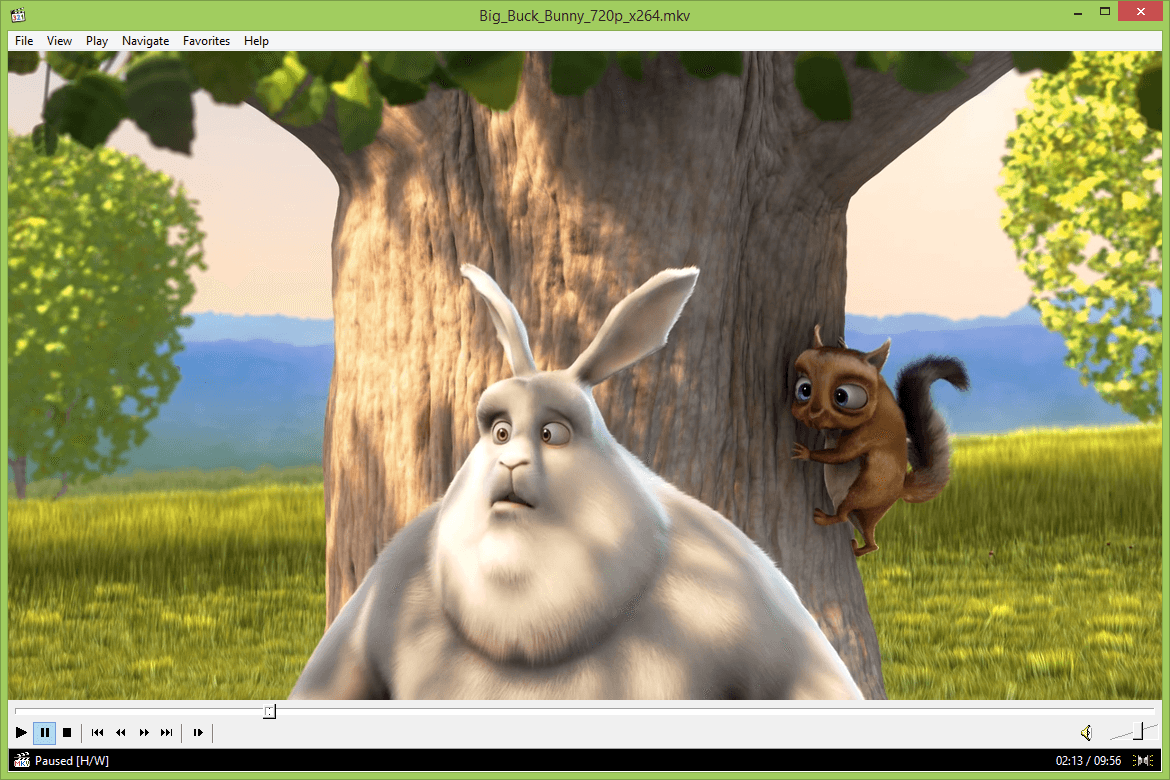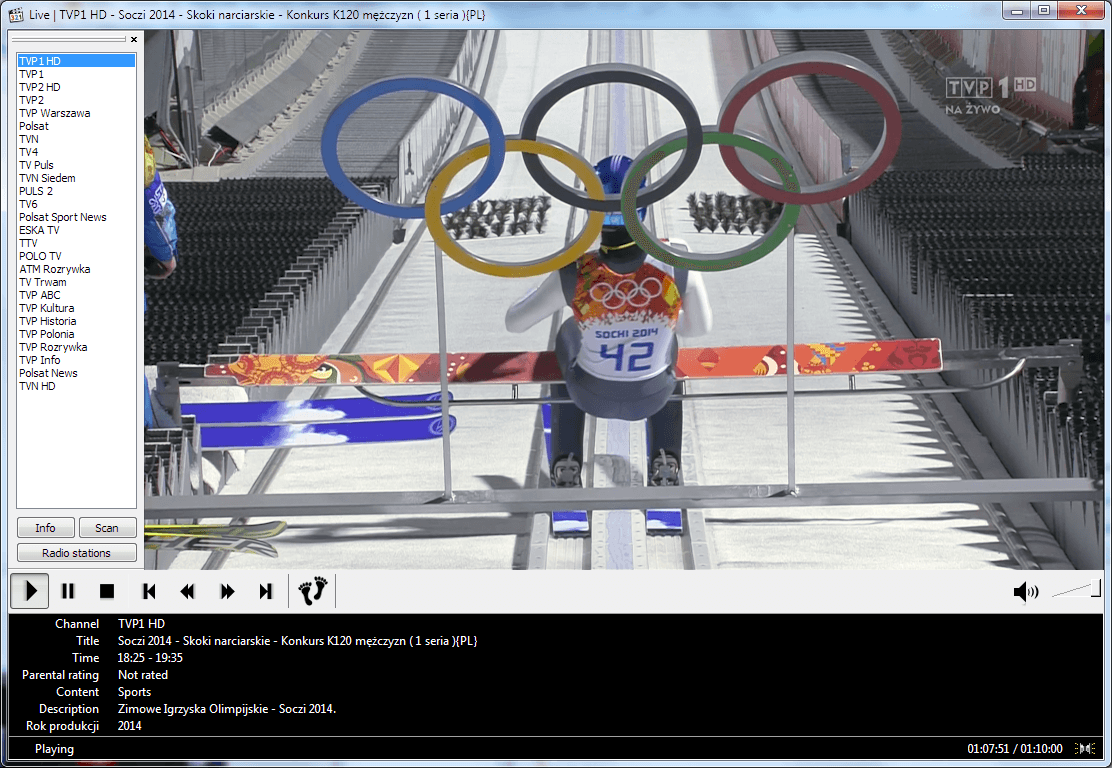MPC-HC
A lightweight, open-source media player for Windows with broad format support.
Download Now
Free for Windows. No registration required.
One of over 130 tools we've selected. No paid listings.
How we review software →About MPC-HC
MPC-HC (Media Player Classic - Home Cinema) is a free, lightweight, and highly versatile media player designed specifically for Windows users who demand reliable performance and comprehensive format support. Born from the original Media Player Classic, this open-source project has evolved into one of the most trusted media players in the Windows ecosystem, beloved by users who value simplicity, efficiency, and complete control over their viewing experience.
At its core, MPC-HC excels in universal format compatibility. Whether you're working with standard MP4 and AVI files or obscure formats like MKV, FLAC, or even Blu-ray content, MPC-HC handles them seamlessly without requiring external codec packs. This broad format support extends to subtitle files, with built-in rendering for SRT, SSA, ASS, and embedded subtitle tracks, making it an ideal choice for international content and movie enthusiasts.
The player's lightweight architecture is a standout feature. Unlike bloated alternatives, MPC-HC maintains a minimal memory footprint while delivering smooth playback even on older or resource-constrained systems. This efficiency doesn't sacrifice functionality—the player includes hardware acceleration support for modern GPUs, enabling smooth playback of high-definition and 4K content when your system supports it.
Customization is deeply embedded in MPC-HC's DNA. Users can fine-tune virtually every aspect of the player, from hotkeys and interface layouts to audio/video filters and rendering options. The extensive hotkey system allows for keyboard-driven control, making navigation intuitive for power users. The player also remembers playback positions, automatically resuming videos exactly where you left off—a convenience feature that enhances the daily viewing experience.
For users who value privacy and transparency, MPC-HC delivers. It's completely open source with no ads, spyware, or telemetry. The codebase is publicly available on GitHub, ensuring community oversight and ongoing improvements. While official development has slowed, community forks and continued support keep the project alive and functional.
MPC-HC also supports YouTube streaming when paired with yt-dlp, expanding its utility beyond local media files. This feature, combined with its ability to handle network streams and playlists, makes it surprisingly versatile for modern streaming workflows.
Ideal for Windows users seeking a no-nonsense media player that respects system resources, supports virtually any file format, and offers deep customization without complexity, MPC-HC remains a staple in the toolkit of video professionals, enthusiasts, and everyday users alike. Whether you're watching movies, reviewing video projects, or simply need a reliable player that works without fuss, MPC-HC delivers consistent, high-quality performance.
Key Features
Lightweight Performance
**Minimal resource usage** ensures smooth playback even on older or resource-constrained systems while maintaining excellent video quality and responsiveness.
Broad Format Compatibility
Handles **virtually any media format** including MKV, MP4, AVI, FLAC, Blu-ray, and more without requiring external codec packs or plugins.
Customizable Interface
**Extensive customization options** allow users to adjust hotkeys, layouts, filters, rendering settings, and audio/video options to match individual preferences.
Advanced Subtitle Support
Built-in support for **multiple subtitle formats** (SRT, SSA, ASS) with embedded subtitle track rendering and synchronization controls for perfect alignment.
Pros & Cons
Pros
- Lightweight and efficient performance
- Highly customizable with extensive settings
- Free and open source with no ads or spyware
- Remembers playback position automatically
- Plays almost any media format
- Active community support and forks
Cons
- Windows-only, not available for Mac or Linux
- Outdated UI design compared to modern players
- Limited advanced modern features
- Occasional higher CPU usage on 4K content