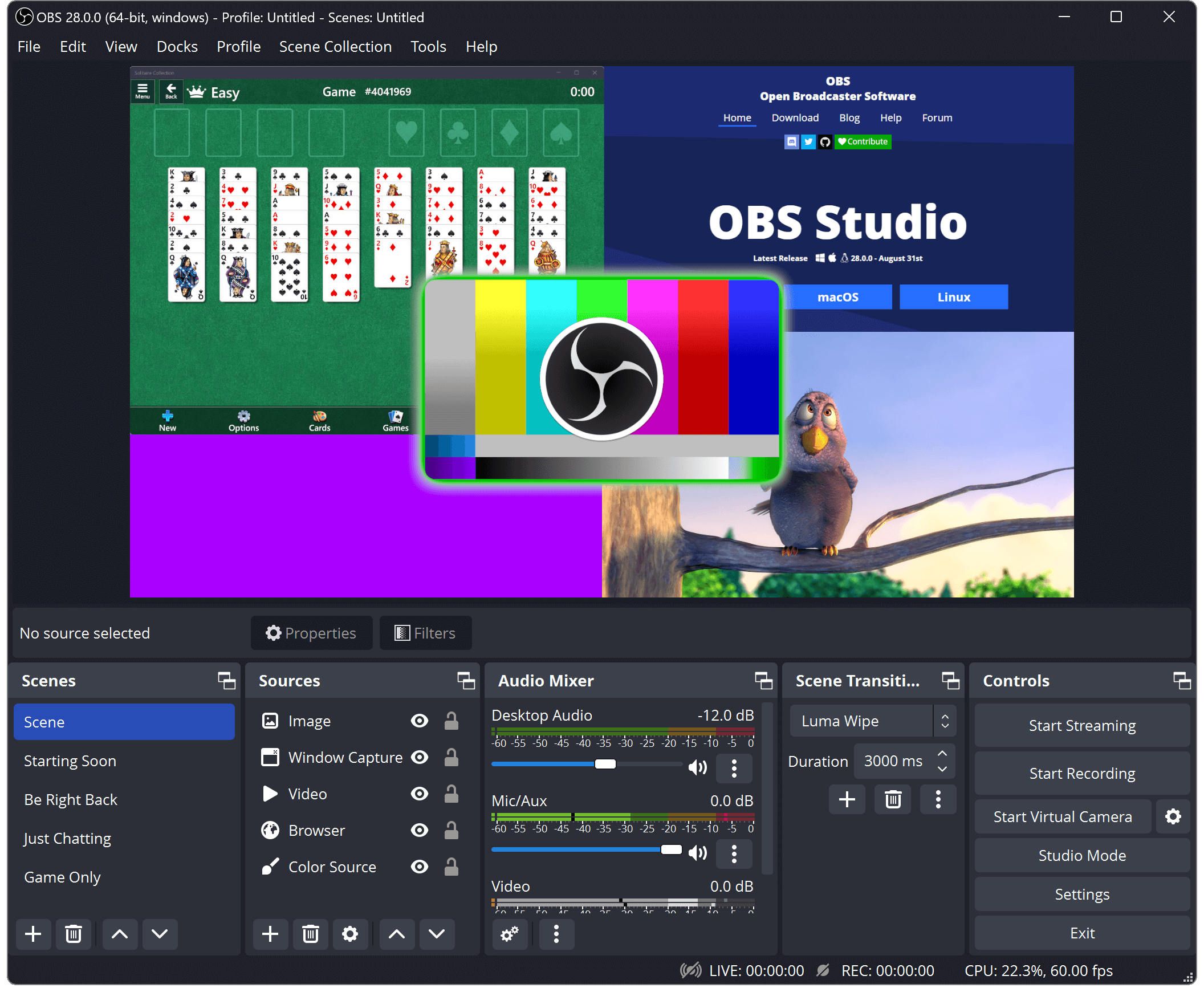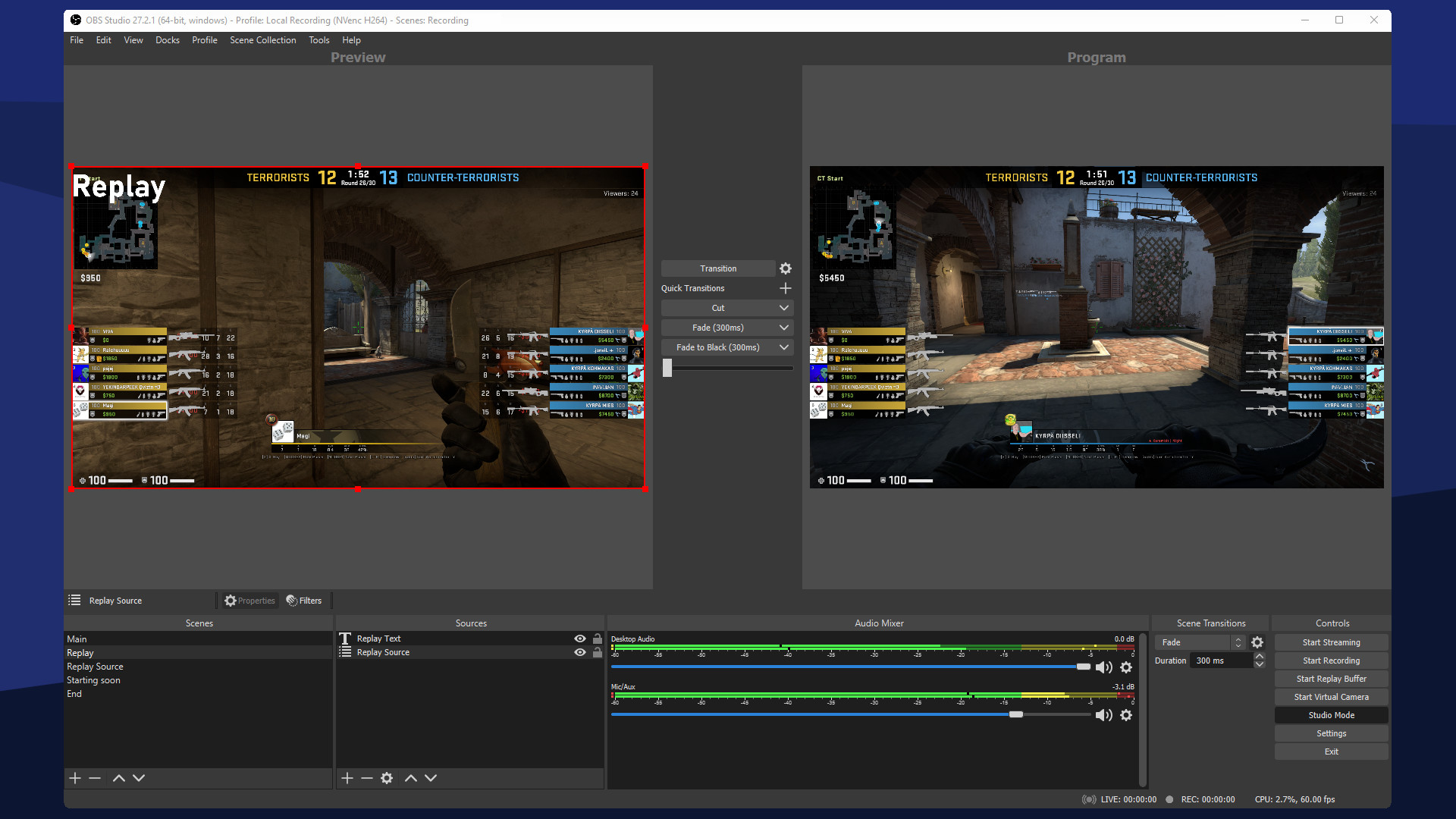OBS Studio
Professional video recording and live streaming software
Download Now
Free for Windows, macOS, Linux. No registration required.
One of over 130 tools we've selected. No paid listings.
How we review software →About OBS Studio
OBS Studio is a powerful, free, and open-source software solution designed for video recording and live streaming. Whether you're a content creator, professional streamer, or simply looking to capture your screen, OBS Studio provides a comprehensive suite of tools that rival even the most expensive commercial alternatives. Built by a passionate community of developers, this software has become the industry standard for broadcasting and recording across multiple platforms.
At its core, OBS Studio offers high-performance real-time video and audio capturing, enabling users to create complex scenes composed of multiple sources. You can seamlessly integrate window captures, images, text overlays, browser windows, webcams, and capture cards into a single production. The software's scene management system allows you to set up an unlimited number of scenes and switch between them effortlessly using customizable transitions, making your broadcasts look professional and polished.
The intuitive audio mixer is one of OBS Studio's standout features, offering per-source filters including noise gate, noise suppression, and gain controls. For advanced users, VST plugin support provides even greater audio customization possibilities. The modular dock interface allows you to arrange your workspace exactly how you prefer, with the ability to pop out individual panels into separate windows for multi-monitor setups.
OBS Studio supports all major streaming platforms including Twitch, YouTube, Facebook Gaming, and many more, making it incredibly versatile for content creators who want to reach audiences across different services. The software also includes Studio Mode, which lets you preview scenes and sources before pushing them live, ensuring your viewers only see polished, professional content. The Multiview feature provides a high-level overview of your production, allowing you to monitor up to eight different scenes simultaneously and transition between them with simple clicks.
What truly sets OBS Studio apart is its extensibility through a powerful API. The software supports plugins and scripts written in Lua or Python, enabling endless customization possibilities. A thriving community of developers continuously creates new plugins and tools, which can be found in the official Resources section.
Whether you're streaming gameplay, conducting webinars, recording tutorials, or producing professional broadcasts, OBS Studio delivers enterprise-level features without the enterprise-level price tag. Its cross-platform compatibility across Windows, macOS, and Linux ensures that creators on any operating system can harness its full potential.
Key Features
Real-Time Video Capture and Mixing
Create complex scenes with multiple sources including window captures, images, text, browser windows, webcams, and capture cards with high-performance real-time rendering.
Advanced Audio Mixer with Filters
Intuitive audio mixer with per-source filters including noise gate, noise suppression, gain controls, and VST plugin support for professional-grade audio processing.
Pros & Cons
Pros
- Completely free and open-source with no watermarks or limitations
- Cross-platform support for Windows, macOS, and Linux
- Supports all major streaming platforms including Twitch, YouTube, and Facebook