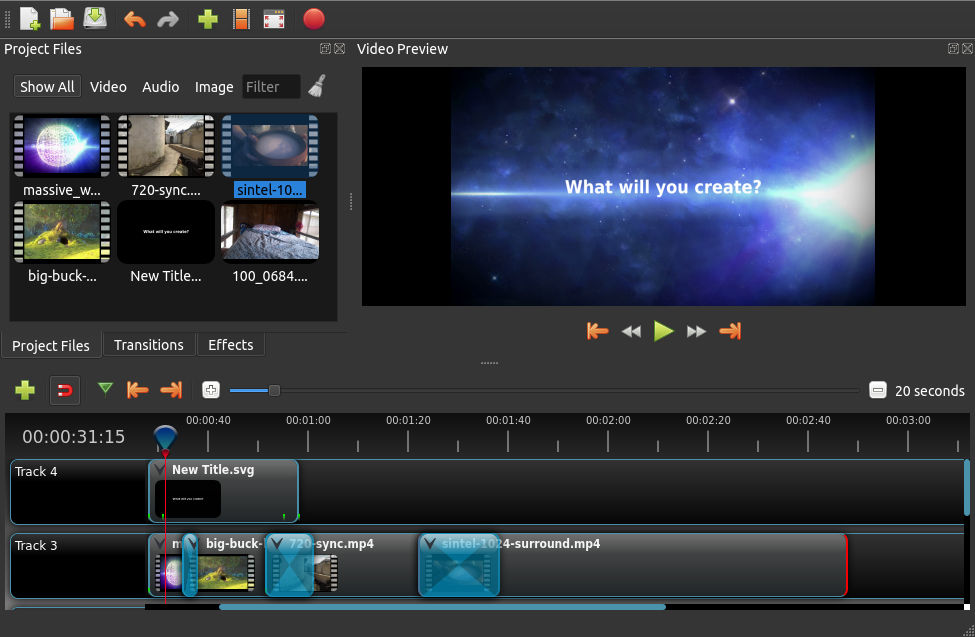Openshot
Simple & Powerful Free Video Editor for Everyone
Download Now
Free for Windows, Linux, macOS. No registration required.
One of over 130 tools we've selected. No paid listings.
How we review software →About Openshot
OpenShot Video Editor is a free, open-source video editing software that brings professional-grade video editing capabilities to users of all skill levels. Whether you're a content creator, educator, small business owner, or someone just starting their video editing journey, OpenShot provides an intuitive interface combined with powerful features that make video production accessible and enjoyable.
Built on cross-platform compatibility, OpenShot runs seamlessly on Windows, macOS, and Linux systems, ensuring that regardless of your operating system preference, you can create stunning videos without limitations. The software's clean and user-friendly interface eliminates the steep learning curve typically associated with video editing, allowing beginners to start creating immediately while still offering the depth that experienced editors demand.
At its core, OpenShot excels in providing unlimited tracks and layers, giving you complete creative freedom to combine video clips, audio tracks, images, and effects in any way you imagine. The drag-and-drop functionality makes organizing your timeline effortless, while the real-time preview ensures you can see your changes instantly without waiting for lengthy rendering processes.
The software includes a comprehensive suite of video effects and transitions that can transform ordinary footage into polished, professional-looking content. From basic cuts and fades to advanced 3D animations and color correction tools, OpenShot provides everything needed to bring your creative vision to life. The built-in title editor allows you to create stunning text overlays with customizable fonts, colors, and animations, perfect for intros, credits, and informative captions.
Audio editing capabilities within OpenShot are equally impressive, featuring waveform visualization, audio mixing controls, and the ability to fade audio in and out smoothly. You can easily sync audio with video, add background music, and adjust volume levels across different tracks to create a balanced and professional sound experience.
OpenShot's keyframe animation system enables precise control over virtually any property in your project, allowing for smooth transitions, movement effects, and dynamic compositions. This powerful feature, typically found only in expensive professional software, is implemented in an accessible way that doesn't overwhelm new users.
The software supports a wide range of video formats and codecs, ensuring compatibility with footage from various cameras, smartphones, and other sources. Export options are equally versatile, with preset profiles for popular platforms like YouTube, Vimeo, and social media, as well as custom settings for specific requirements.
As an actively developed open-source project, OpenShot benefits from a vibrant community of contributors who continuously improve the software, add new features, and provide support. This means you're not just getting free software – you're joining a global community dedicated to making video editing accessible to everyone, with regular updates ensuring the software stays current with modern editing needs and technological advances.
Key Features
Cross-platform
Runs on Windows, macOS, Linux
Unlimited tracks/layers
Complete creative freedom to combine video clips, audio tracks, images, and effects
Drag & drop timeline
Effortlessly organize your video clips, audio tracks, and effects with intuitive drag and drop functionality
Advanced keyframe animation
Precise control over virtually any property with smooth transitions and dynamic compositions
Pros & Cons
Pros
- Free and open-source
- Intuitive UI
- Wide format support
- Powerful animation tools
- Unlimited tracks/layers
Cons
- Can crash with large projects
- Not as advanced as commercial editors for pro workflows
- Limited color correction tools
- Limited technical support compared to paid solutions