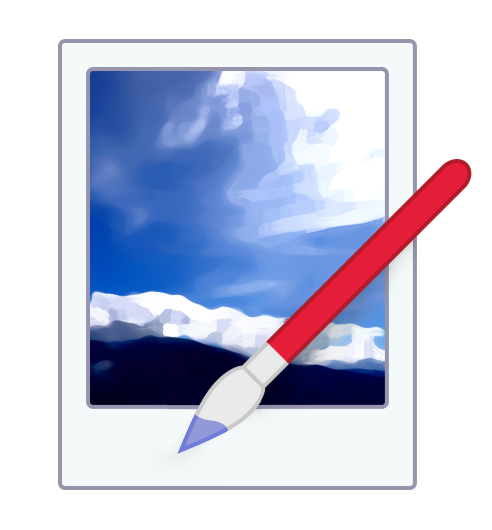
Paint.NET
Free image and photo editing software with layers, effects, and an intuitive interface
Download Now
Free for Windows. No registration required.
One of over 130 tools we've selected. No paid listings.
How we review software →About Paint.NET
Paint.NET is a powerful and user-friendly image and photo editing software designed specifically for Windows-based computers. Originally developed as an undergraduate senior design project at Washington State University in 2004, mentored by Microsoft, it has evolved from a simple replacement for Microsoft Paint into a comprehensive graphics editing tool that rivals commercial alternatives like Adobe Photoshop and Corel Paint Shop Pro.
The software features an intuitive and innovative user interface that makes it accessible to beginners while providing advanced functionality for professional users. One of its standout features is full support for layers, allowing users to create complex compositions by stacking and manipulating multiple image elements independently. The unlimited undo capability ensures that users can experiment freely without fear of making irreversible mistakes.
Paint.NET includes a vast array of special effects and adjustment tools, from basic color corrections to sophisticated blur effects and distortions. The software has undergone significant technological upgrades over the years, with recent versions introducing full color management support, HDR and Wide Color Gamut display compatibility, and GPU-accelerated effects for improved performance and quality. The canvas presentation engine has been fully modernized to utilize DXGI Flip Model and Windows.UI.Composition, resulting in major improvements to input latency and memory usage.
The application's tabbed document interface, similar to modern web browsers, enables users to work on multiple images simultaneously. Each tab displays a live thumbnail of the open image, making navigation between projects simple and efficient. Users can easily reorder tabs using drag-and-drop functionality, and each open image appears as its own Windows taskbar item for quick access.
One of Paint.NET's greatest strengths is its extensibility through a robust plugin system. An active and growing online community provides friendly support, detailed tutorials, and a wide variety of plugins that extend the software's capabilities beyond its already impressive built-in feature set. This community-driven approach has helped Paint.NET evolve and improve continuously since its inception.
The software is programmed primarily in C#, with some C++ code handling installation and shell integration. While it was initially released under the MIT License as open-source software, the licensing model has evolved over time. As of version 4.0.18, Paint.NET is available in two editions: a free classic edition that maintains the freeware model, and a Microsoft Store edition available for purchase, providing users with an easy way to support ongoing development.
Paint.NET excels at both basic and advanced image editing tasks. Whether you need to quickly crop and resize photos, remove red-eye from portraits, adjust brightness and contrast, or create complex digital artwork with multiple layers and effects, Paint.NET provides the tools necessary to accomplish these tasks efficiently. The software supports all common image formats and handles images with embedded color profiles correctly, ensuring accurate color reproduction across different displays and devices.
With over 350 million downloads since its launch, Paint.NET has proven itself as one of the most popular free image editing solutions available. Its combination of power and simplicity makes it an ideal choice for home users, students, and professionals who need reliable image editing capabilities without the complexity or cost of enterprise-level software. The software continues to receive regular updates, with the development team consistently adding new features, improving performance, and ensuring compatibility with the latest Windows operating systems and display technologies.
Key Features
Layer Support
Full support for layers allows users to create complex compositions by stacking and manipulating multiple image elements independently. Easily organize, blend, and adjust individual components of your artwork without affecting other parts.
Unlimited Undo/Redo
Never worry about making mistakes with unlimited undo capability. Experiment freely with your edits and effects, knowing you can always revert to any previous state of your work.
Full Color Management
Advanced color management with support for embedded color profiles, HDR and Wide Color Gamut displays. Ensures images look correct across different displays with accurate color reproduction using real-time color conversion built on Direct2D.
Special Effects and Adjustments
Wide range of special effects including blur, sharpen, distort, stylize, and more. All effects and adjustments are GPU-accelerated for superior performance and quality. Apply sophisticated filters with real-time previews.
Pros & Cons
Pros
- Completely free to use with no ads or premium features locked behind a paywall
- Intuitive user interface that's easy to learn for beginners yet powerful enough for professionals
- GPU-accelerated effects provide excellent performance and quality
- Active community providing helpful tutorials and extensive plugin library
Cons
- Windows-only application, not available for macOS or Linux operating systems
- Learning curve for advanced features may be steep for absolute beginners
- Lacks some advanced features found in professional software like Photoshop
Frequently Asked Questions
Is Paint.NET really free?
Yes, Paint.NET is completely free to use as freeware. There's a classic edition available for free download, and also a Microsoft Store edition available for purchase to support ongoing development, but the free version has all features.
What are the system requirements for Paint.NET?
Paint.NET requires Windows 10 or later as the operating system. It needs a 64-bit processor, at least 2GB of RAM (4GB recommended), and approximately 500MB of free hard disk space. A DirectX 10 compatible graphics card is recommended for optimal performance with GPU-accelerated effects.
Can I use Paint.NET for professional work?
Yes, Paint.NET is suitable for professional work, especially for graphic design, web graphics, and photo editing. While it may not have all the advanced features of expensive professional software like Adobe Photoshop, it provides powerful tools for most common professional tasks and can be extended with plugins.
