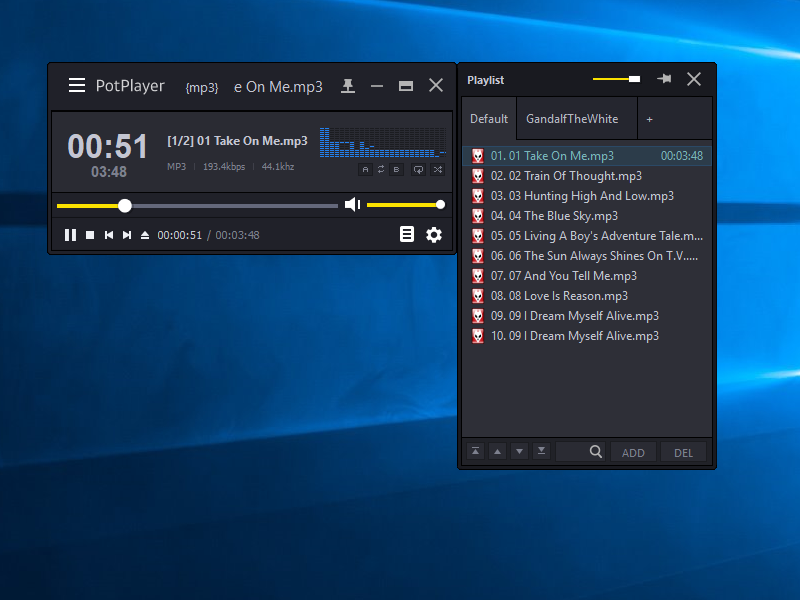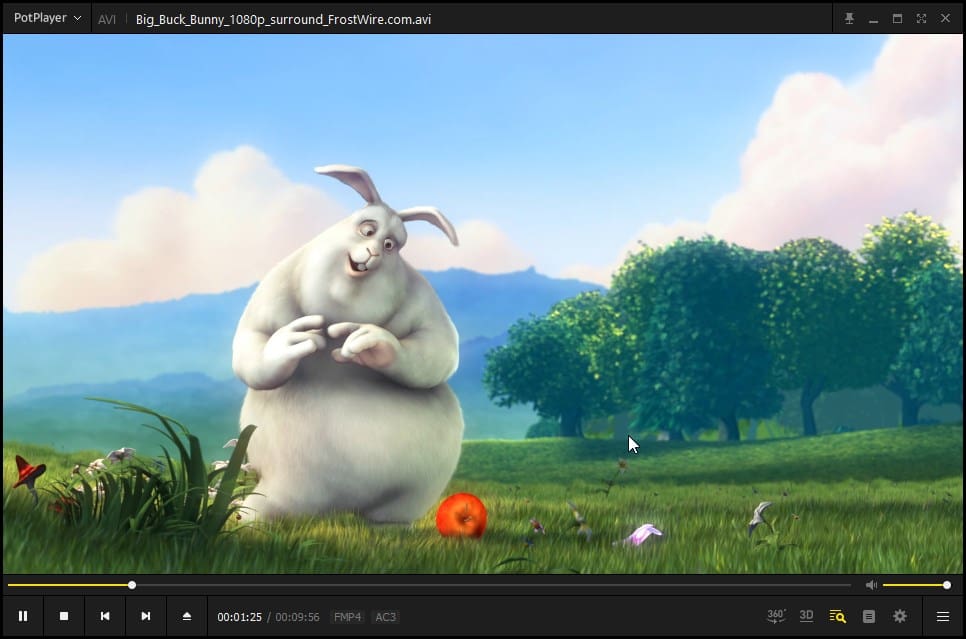Potplayer
Feature-rich multimedia player for Windows with advanced customization and format support
Download Now
Free for Windows. No registration required.
One of over 130 tools we've selected. No paid listings.
How we review software →About Potplayer
PotPlayer is a powerful and versatile multimedia player developed by Kakao Corporation (formerly Daum Communications) exclusively for Windows operating systems. This feature-rich media player has earned its reputation as one of the most comprehensive alternatives to mainstream players like VLC, offering an exceptional combination of performance, customization, and format support that caters to both casual users and power users alike.
Extensive Format and Codec Support
PotPlayer stands out with its remarkable ability to handle virtually any audio and video format you encounter. From common formats like MP4, AVI, and MKV to specialized ones, this player comes with built-in support for modern codecs including H.264, H.265 (HEVC), VP9, and AV1. The player eliminates the frustration of hunting down codec packs, as it plays media files immediately without requiring additional installations. Whether you're dealing with DVDs, Blu-rays, audio CDs, or digital files from URLs and FTP servers, PotPlayer handles them all seamlessly.
Advanced Playback and Customization
What truly sets PotPlayer apart is its extensive customization capabilities and advanced playback features. The player offers hardware acceleration via DXVA, ensuring smooth playback of high-resolution content including 4K and 8K videos without straining your system resources. Users gain granular control over playback with features like adjustable playback speed, audio-video synchronization, and on-the-fly video corrections.
The interface, while appearing clean and minimalist at first glance, hides a wealth of powerful features accessible through right-click menus and comprehensive settings. Users can personalize the player's appearance with custom skins, adjust layouts including playlist and equalizer panels, and fine-tune virtually every aspect of their viewing experience.
Professional Features for Demanding Users
PotPlayer includes professional-grade features that appeal to enthusiasts and professionals. The player supports 3D video playback in various formats including side-by-side and top-and-bottom configurations, making it ideal for users with 3D-capable displays. Additionally, it offers 360-degree video support, allowing complete immersion in VR content.
The subtitle management system is particularly robust, supporting multiple formats including SRT, ASS, and SSA. Users can download subtitles directly within the application, synchronize them in real-time, customize fonts and styles, and even access translation features through Google and NAVER APIs.
Built-in Tools and Optimization
Beyond basic playback, PotPlayer includes valuable built-in tools such as a screen recorder with live streaming capabilities, video editing features for adjusting levels, rotating, mirroring, and noise reduction, and a TV receiver for both analog and digital broadcasts. The player's optimization features ensure content looks its best on your chosen output device, with filters and effects to enhance visual quality.
Lightweight Yet Powerful Performance
Despite its extensive feature set, PotPlayer maintains a lightweight footprint and delivers excellent performance even on lower-end hardware. The player's efficient resource management and hardware acceleration capabilities mean smooth playback without system lag. It intelligently remembers your last played position, allowing seamless resumption of content whenever you return.
Why Choose PotPlayer
PotPlayer represents the perfect solution for Windows users seeking a media player that goes beyond basic functionality. Whether you're watching movies, listening to music, or working with professional video content, PotPlayer provides the tools, flexibility, and performance you need. Its combination of user-friendly interface, professional features, and completely free availability makes it an outstanding choice for anyone serious about their media playback experience.
Key Features
Universal Format Support
Plays virtually any audio and video format including MP4, AVI, MKV, FLV, WMV, MOV, MP3, FLAC with built-in support for H.264, H.265 (HEVC), VP9, and AV1 codecs without requiring additional codec packs.
Hardware Acceleration & 4K/8K Support
Features DXVA hardware acceleration for smooth playback of high-resolution 4K and 8K videos without straining system resources. Delivers excellent performance even on lower-end hardware.
Advanced Subtitle Management
Robust subtitle support with SRT, ASS, and SSA formats. Download subtitles directly within the app, synchronize in real-time, customize fonts and styles, and access translation features through Google and NAVER APIs.
Pros & Cons
Pros
- Supports virtually any media format without additional codecs
- Hardware acceleration enables smooth 4K/8K playback
- Extensive customization options with skins and layouts
Cons
- Overwhelming number of settings can be confusing for beginners
- Windows-only, no macOS or Linux support
Frequently Asked Questions
Is PotPlayer completely free to use?
Yes, PotPlayer is completely free to use as freeware. It no longer includes ads or bundled software as of 2021. You can download and use all features without any payment.
Does PotPlayer support 3D and 360-degree videos?
Yes, PotPlayer fully supports 3D video playback in various formats including side-by-side and top-and-bottom configurations. It also offers 360-degree video support, allowing complete immersion in VR content with compatible displays.