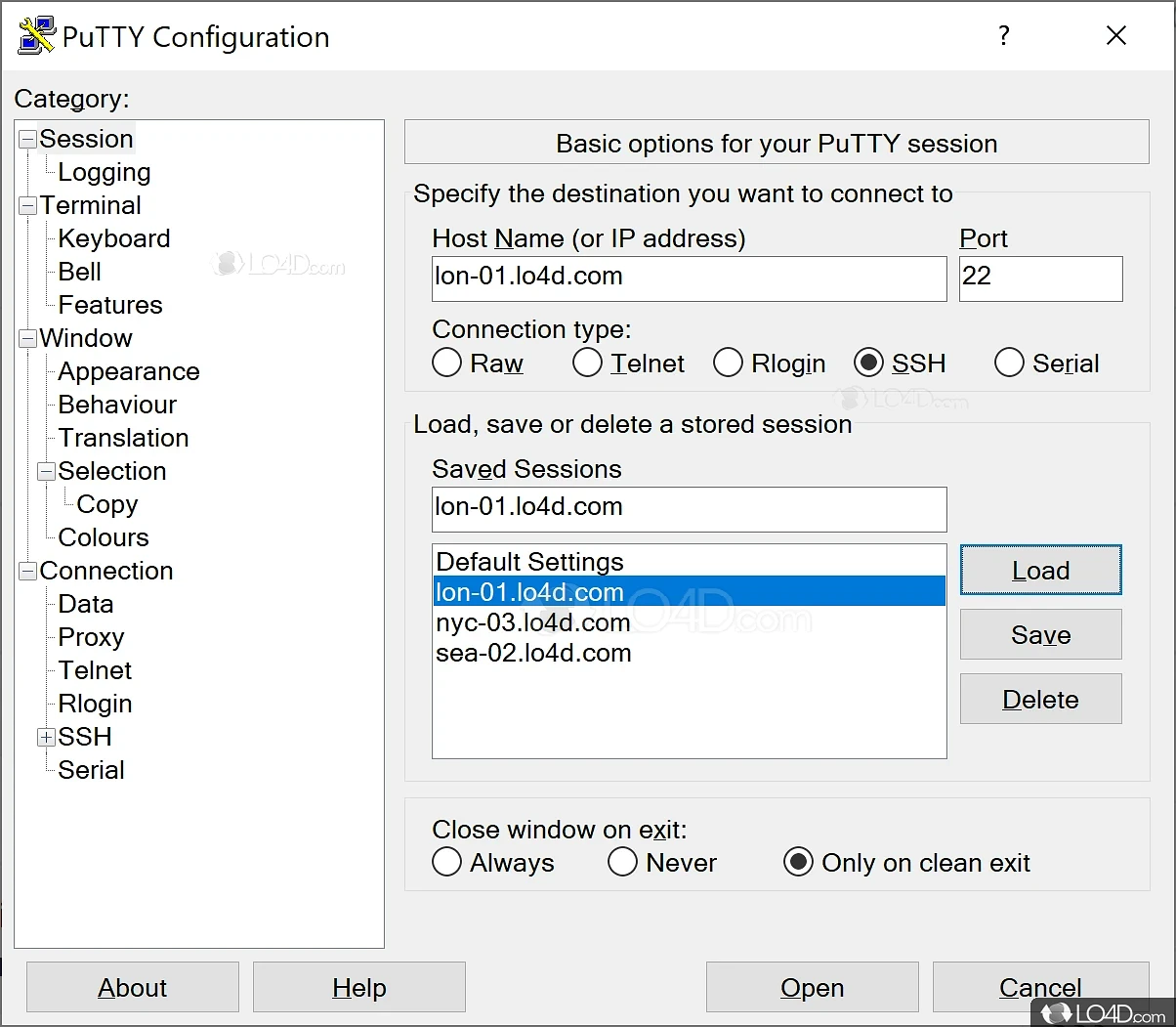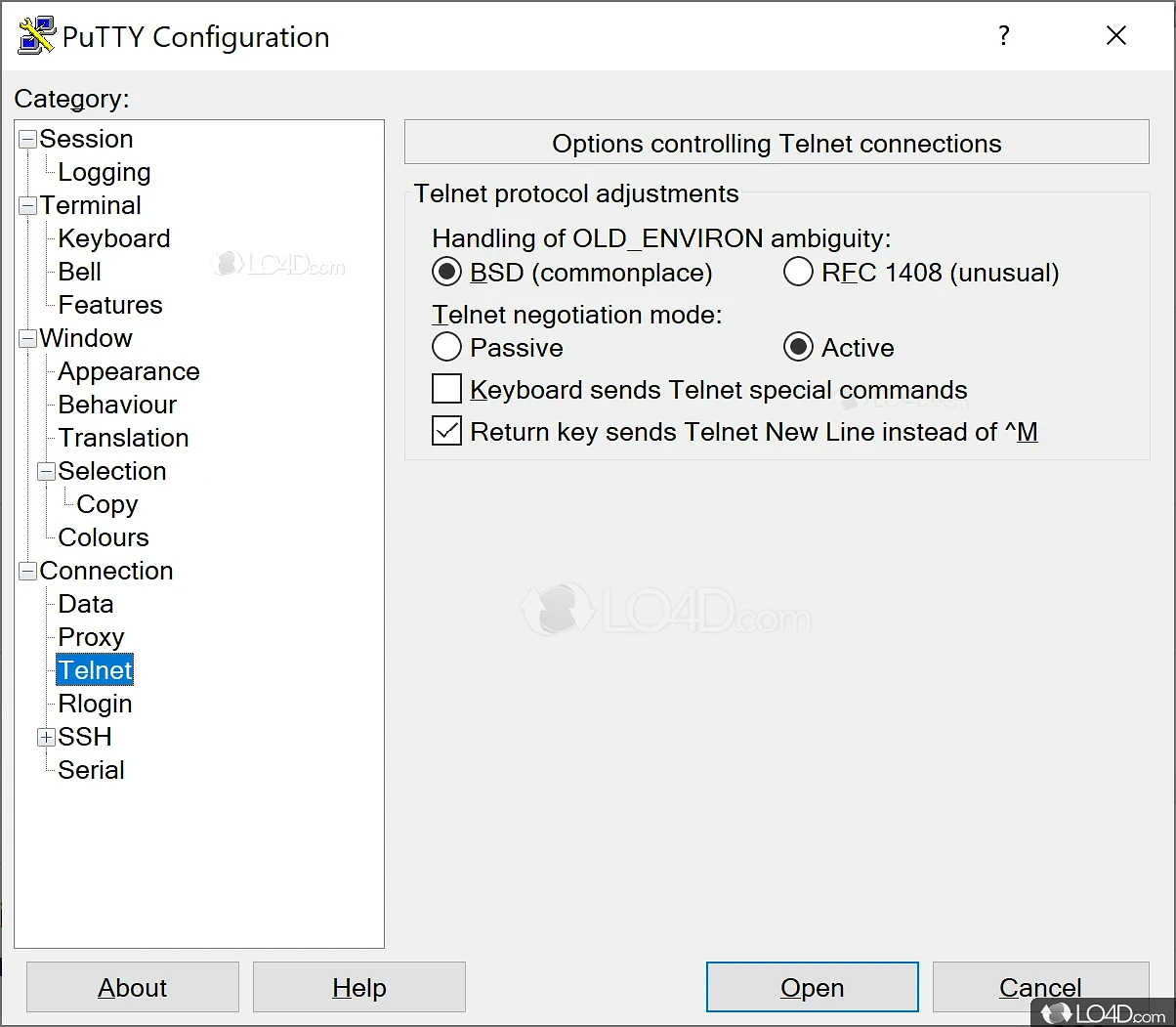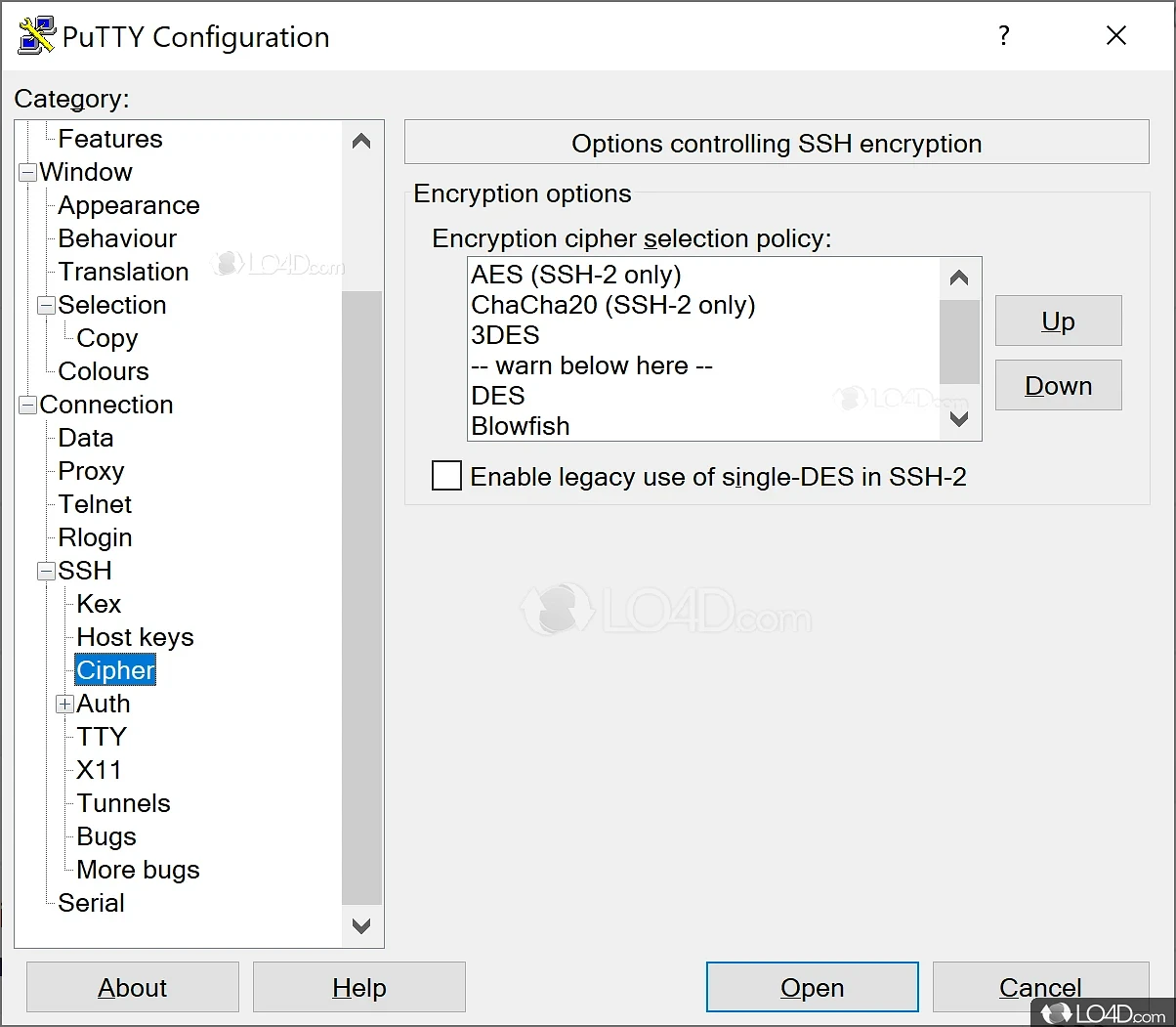PuTTY
Free SSH and Telnet client for remote access.
Download Now
Free for Windows, macOS, Linux. No registration required.
One of over 130 tools we've selected. No paid listings.
How we review software →About PuTTY
PuTTY is a free, open-source terminal emulator and network client that has become the de facto standard for SSH and Telnet connections on Windows and other platforms. Developed by Simon Tatham and released under the MIT License, PuTTY provides a simple yet powerful solution for remote server access, system administration, and secure network communications. Whether you're a system administrator managing multiple servers, a developer accessing remote development environments, or an IT professional troubleshooting network issues, PuTTY delivers the essential tools needed for secure remote terminal access.
At its core, PuTTY supports multiple network protocols including SSH (Secure Shell), Telnet, Rlogin, raw socket connections, and serial communication. The software excels in providing secure encrypted connections through SSH, protecting sensitive data during transmission and authentication. PuTTY's terminal emulation capabilities support various terminal types including xterm, VT102, and ECMA-48, ensuring compatibility with diverse server environments and legacy systems. The client integrates seamlessly with SSH key authentication, allowing users to generate, manage, and utilize public-private key pairs for enhanced security beyond traditional password-based authentication.
One of PuTTY's strongest features is its comprehensive session management system. Users can save connection profiles with custom settings including hostname, port, protocol type, terminal configuration, appearance preferences, and connection parameters. This makes it effortless to maintain dozens or hundreds of server connections without repeatedly entering configuration details. The software also includes PuTTYgen for SSH key generation, Pageant as an SSH authentication agent, PSCP and PSFTP for secure file transfers using SCP and SFTP protocols, and Plink for command-line connections and scripting automation.
PuTTY offers extensive customization options for terminal appearance, including font selection, color schemes, character encoding, window sizing, and scrollback buffer configuration. Advanced features include X11 forwarding for running graphical applications remotely, port forwarding (both local and remote) for tunneling network traffic securely, dynamic port forwarding acting as a SOCKS proxy, compression for improved performance over slow connections, and keepalive settings to maintain persistent connections. The software also supports proxy configurations including HTTP, SOCKS, and Telnet proxies, enabling connectivity through restrictive network environments.
With its lightweight footprint of approximately 3MB, PuTTY requires minimal system resources and can run as a portable executable without installation. The software is primarily known for its Windows implementation but is also available for Unix/Linux and macOS platforms through ports like PuTTYtel. The active development community ensures regular security updates, bug fixes, and compatibility improvements. PuTTY's cross-platform availability, combined with its comprehensive protocol support and zero-cost licensing, makes it an ideal choice for educational institutions, enterprises, small businesses, and individual users requiring reliable remote access solutions. Whether connecting to Linux servers, network equipment, embedded systems, or cloud infrastructure, PuTTY remains a trusted tool for secure terminal communications.
Key Features
SSH Protocol Support
Secure Shell (SSH) protocol support for encrypted remote connections with authentication via passwords or SSH keys
Terminal Emulation
Support for multiple terminal types including xterm, VT102, and ECMA-48 for compatibility with diverse server environments
Session Management
Save and manage multiple connection profiles with custom settings for quick access to frequently used servers
Port Forwarding & X11
Advanced port forwarding capabilities and X11 forwarding for running remote graphical applications securely
Pros & Cons
Pros
- Lightweight and minimal resource usage
- Free and open source with MIT license
Cons
- Basic user interface lacks modern features
- No tabbed interface for multiple sessions