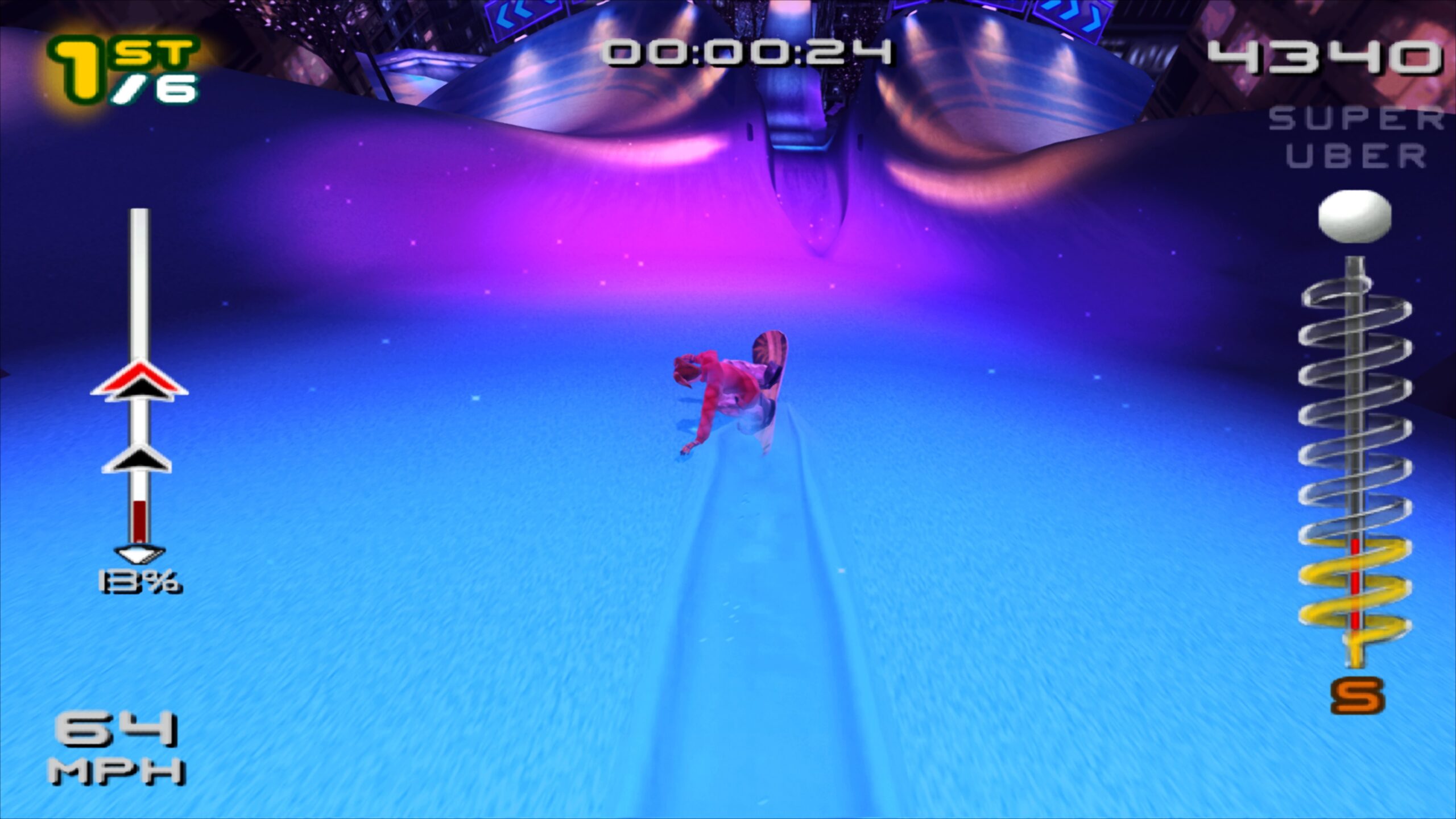RetroArch
Universal multi-platform emulation frontend with advanced features
Download Now
Free for Windows, Linux, macOS. No registration required.
One of over 130 tools we've selected. No paid listings.
How we review software →About RetroArch
RetroArch is a powerful, open-source frontend for emulators, game engines, and media players. It transforms your device into a comprehensive retro gaming station, allowing you to play classic games from dozens of different platforms through a single, unified interface. Built on the libretro API, RetroArch provides a consistent experience across multiple operating systems and hardware platforms.
Key Features and Capabilities
Universal Emulation Platform
RetroArch serves as a modular emulation system that supports cores (emulators) for virtually every classic gaming system imaginable. From the NES and SNES to PlayStation, Sega Genesis, Game Boy, and beyond, RetroArch consolidates everything into one elegant solution. This eliminates the need to manage multiple standalone emulators.
Advanced Graphics Enhancements
One of RetroArch's most impressive features is its sophisticated shader system. Users can apply CRT filters, scanlines, color correction, and advanced upscaling algorithms to recreate authentic retro aesthetics or enhance visuals for modern displays. The shader support includes:
- CRT emulation with realistic phosphor glow
- LCD grid filters for handheld authenticity
- xBR and hqx scaling algorithms
- Custom shader chains for unlimited creativity
NetPlay and Multiplayer
RetroArch includes robust netplay functionality, enabling online multiplayer for classic games that never had internet capabilities. Play cooperative or competitive games with friends worldwide, complete with host migration, spectator modes, and low-latency rollback netcode for supported cores.
Comprehensive Input Support
The platform offers exceptional controller compatibility, supporting virtually any input device through its flexible configuration system. Map modern controllers to classic button layouts, create per-game profiles, and even use original hardware through adapters. Features include:
- Automatic controller configuration for popular gamepads
- Turbo button functionality
- Analog-to-digital mapping
- Keyboard and mouse support
Performance and Optimization
Cross-Platform Excellence
RetroArch runs efficiently on everything from high-end gaming PCs to Raspberry Pi devices, smartphones, and even web browsers. The codebase is optimized for minimal overhead, ensuring that even modest hardware can deliver smooth emulation performance.
Save States and Rewind
Modern convenience features enhance the retro gaming experience without compromising authenticity. Save states allow you to save progress at any moment, while the innovative rewind function lets you undo mistakes in real-time, perfect for challenging games.
User Interface and Experience
XMB and Ozone Interfaces
RetroArch offers multiple interface options, with the XMB menu (inspired by PlayStation) being the most popular. The sleek, console-like navigation makes browsing your library intuitive and enjoyable. Alternative interfaces like Ozone provide different aesthetics to suit individual preferences.
Playlists and Organization
The built-in playlist scanner automatically organizes your game library, fetching metadata, thumbnails, and box art from online databases. Create custom playlists, favorite games for quick access, and browse by system, genre, or publisher.
Advanced Features for Enthusiasts
Achievement Support
RetroArch integrates with RetroAchievements, a community-driven achievement system for classic games. Earn achievements, compare scores with friends, and add modern gaming progression to retro titles.
Recording and Streaming
Built-in recording functionality allows you to capture gameplay footage without external software. Configure video and audio codecs, set custom resolutions, and even stream directly to platforms like Twitch.
Cheat Code Support
Access and apply cheat codes for supported games through RetroArch's integrated cheat database. Browse available cheats, toggle them on/off during gameplay, and create custom cheat files.
Privacy and Customization
Open Source Transparency
As a GPL-licensed project, RetroArch's source code is completely open for inspection and modification. The active development community ensures continuous improvements, security updates, and new features.
Extensive Configuration Options
Power users can fine-tune every aspect of the emulation experience through comprehensive configuration files. Adjust audio latency, video synchronization, input polling rates, and hundreds of other parameters to achieve perfect emulation on your specific hardware.
Community and Support
The RetroArch community is vibrant and supportive, with extensive documentation, forums, and Discord channels. Regular updates bring new cores, features, and improvements, ensuring the platform continues evolving.
Conclusion
Whether you're a casual retro gaming enthusiast or a hardcore emulation specialist, RetroArch provides an unmatched combination of power, flexibility, and convenience. Its unified approach to multi-system emulation, combined with modern enhancements and cross-platform support, makes it the definitive choice for preserving and enjoying gaming history.
Key Features
Multi-System Emulation
Support for 100+ gaming platforms including NES, SNES, PlayStation, Sega Genesis, Nintendo 64, Game Boy, and many more through modular core system
Pros & Cons
Pros
- Free and open-source with GPL license
Cons
- Steep learning curve for beginners
Frequently Asked Questions
How do I install RetroArch?
Download RetroArch from the official website (www.retroarch.com), run the installer, and launch the application. For first-time users, you'll need to download cores (emulators) from the Online Updater menu within RetroArch.