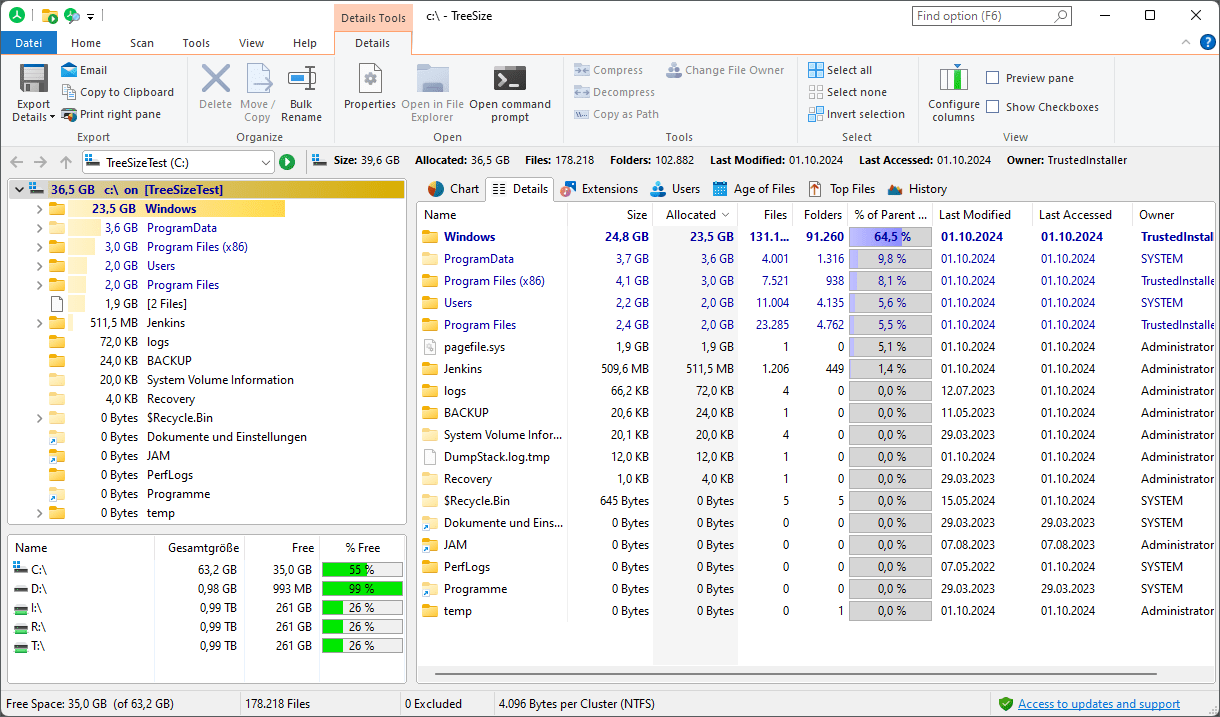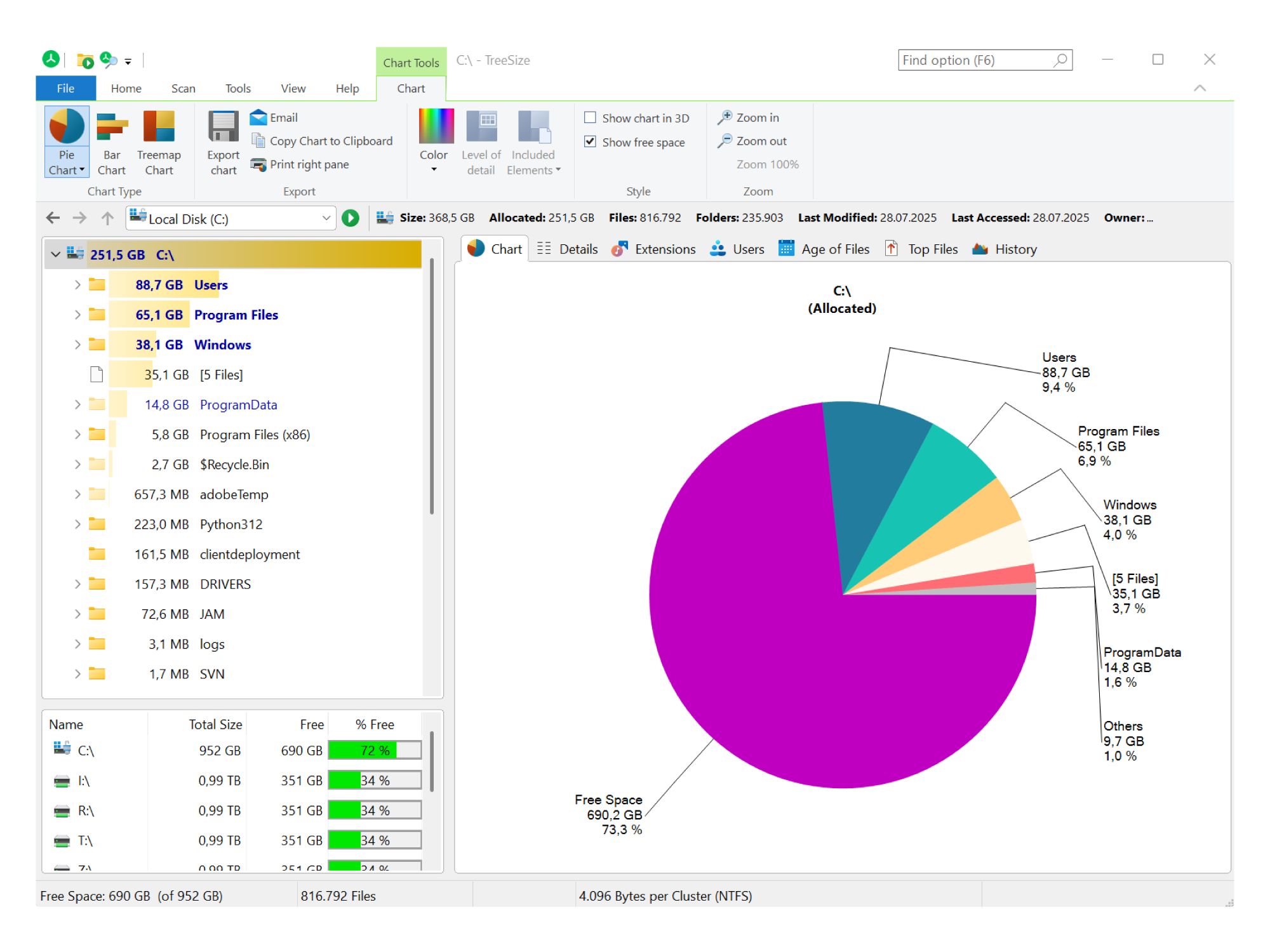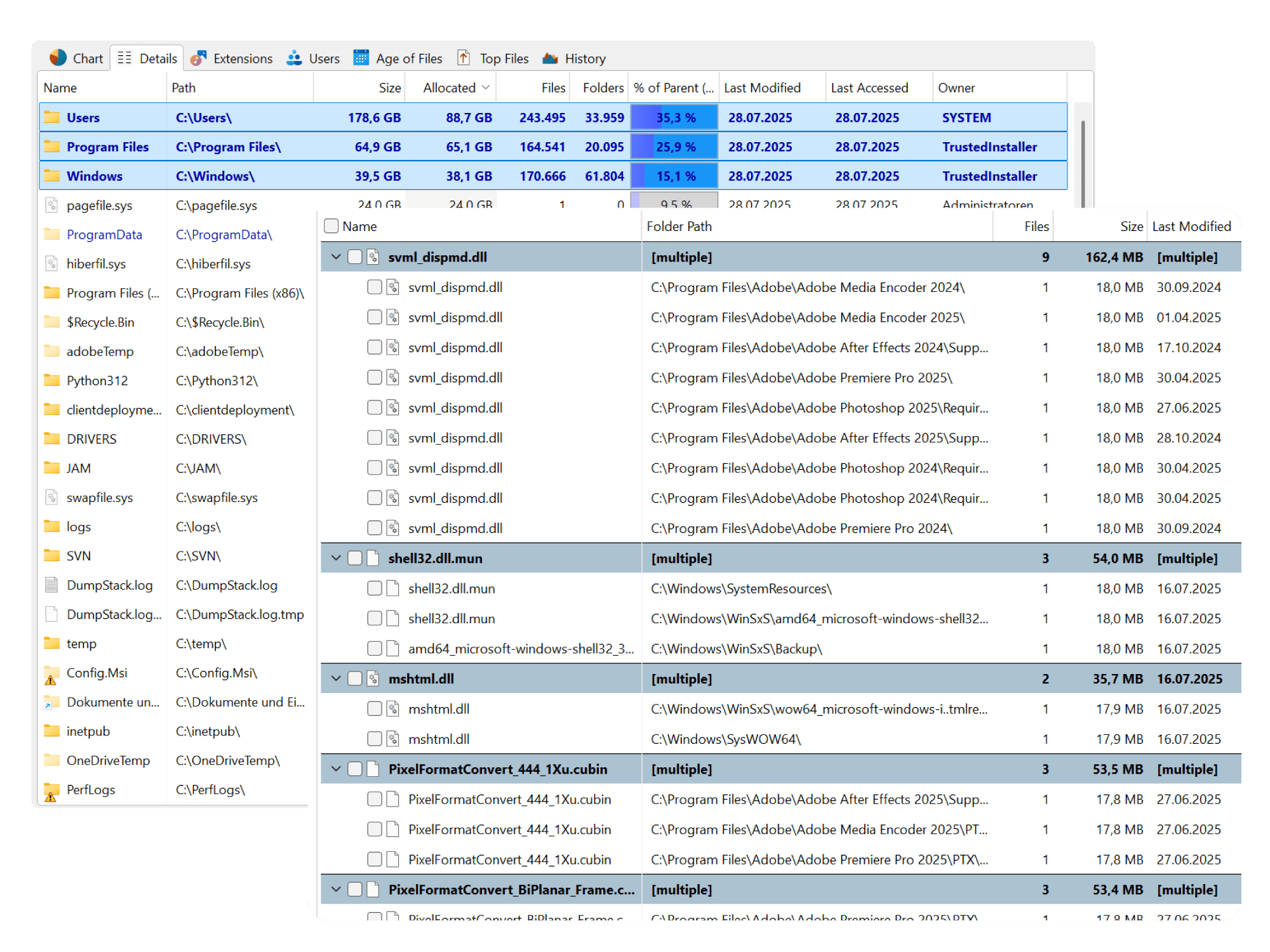TreeSize
Powerful disk space analyzer that visualizes storage usage and helps you clean up your PC in seconds
Download Now
Free for Windows. No registration required.
One of over 130 tools we've selected. No paid listings.
How we review software →About TreeSize
TreeSize is a powerful disk space management tool that has been helping individuals, teams, and IT administrators efficiently analyze and clean up storage systems for over 25 years. Developed by JAM Software, this comprehensive solution provides instant visibility into how storage space is being used across various platforms, making it an indispensable tool for anyone struggling with cluttered drives or mysterious disk space disappearance.
At its core, TreeSize excels at visualizing storage usage through multiple intuitive formats. The software presents data through a familiar Windows Explorer-like interface, making navigation effortless even for beginners. Users can instantly identify space hogs through pie charts, bar charts, and innovative treemap visualizations that provide hierarchical breakdowns of folder structures. This multi-faceted approach to data presentation ensures that whether you're a visual learner or prefer detailed statistics, TreeSize delivers insights in a format that makes sense to you.
One of TreeSize's strongest attributes is its comprehensive scanning capabilities. The software doesn't limit itself to local drives—it seamlessly analyzes network shares, cloud storage systems, SharePoint servers, WebDAV, Amazon S3, Azure Blob Storage, and even Linux machines via SSH. This cross-platform versatility makes it particularly valuable in enterprise environments where storage systems span multiple technologies. Additionally, TreeSize can scan drive images in VHDX, VHD, and ISO formats, as well as analyze Outlook mailboxes and mobile devices connected via USB.
The powerful file search functionality sets TreeSize apart from basic disk analyzers. Users benefit from a fully customizable search engine with numerous filter options, enabling precise identification of files based on size, type, age, owner, or even path length. The integrated duplicate file finder uses MD5 or SHA256 checksums to reliably identify redundant files, and the software can even deduplicate files using NTFS hardlinks. This level of search sophistication transforms TreeSize from a simple analyzer into a comprehensive file management platform.
Detailed reporting and statistics provide actionable insights that drive informed storage decisions. TreeSize generates comprehensive reports showing file type distributions, file owner breakdowns, and age-based storage consumption analyses. The software identifies the 100 largest files instantly and provides detailed statistics for every folder branch. All these insights can be exported to multiple formats including Excel, PDF, HTML, XML, CSV, or sent directly via email, making it easy to share findings with stakeholders or maintain documentation.
TreeSize Professional edition offers advanced file management operations that enable users to take immediate action on their findings. Users can delete, move, copy, archive to ZIP, or bulk rename files directly within the interface. These mass operations can be performed across platforms and even automated through command-line parameters for scheduled maintenance tasks. This integration of analysis and action eliminates the need to switch between multiple tools.
Privacy and security remain paramount in TreeSize's design philosophy. All operations work on a fully on-premise basis, meaning no data ever leaves your PC or network. This commitment to data sovereignty makes TreeSize particularly appealing to organizations handling sensitive information or operating under strict compliance requirements.
The software's performance and efficiency are remarkable. TreeSize quickly scans even massive storage systems, leveraging multi-threading capabilities to deliver results in seconds rather than minutes. The lightweight footprint ensures minimal system resource consumption, allowing it to run alongside other applications without causing slowdowns.
Whether you're a home user trying to free up space on your SSD, an IT administrator managing enterprise storage infrastructure, or anyone in between, TreeSize provides the clarity, structure, and tools needed to regain control over storage systems and maintain them efficiently over time.
Key Features
Multiple Visualization Formats
View disk space usage through intuitive pie charts, bar charts, treemap visualizations, and Windows Explorer-like interface for easy navigation and quick identification of space hogs.
Powerful File Search & Duplicate Finder
Fully customizable file search with multiple filters, integrated duplicate file finder with MD5/SHA256 checksums, and ability to search for files by size, type, age, owner, or path length.
Comprehensive Reporting & Export Options
Export scan and search results to Excel, PDF, HTML, XML, CSV, clipboard, or email. Generate detailed statistics, file type distributions, file owner breakdowns, and age-based storage analyses for documentation and stakeholders.
Cross-Platform Storage System Support
Scan Windows drives, network shares, cloud storage (SharePoint, Amazon S3, Azure Blob), Linux machines via SSH, drive images (VHDX/VHD/ISO), Outlook mailboxes, and mobile devices via USB from one unified interface.
Pros & Cons
Pros
- Fast and efficient scanning with multi-threading capabilities
- Intuitive visualizations make disk analysis easy for both beginners and professionals
- Comprehensive export options for reports and documentation
Cons
- Professional edition requires paid license for advanced features
- Windows-focused, limited support for other operating systems