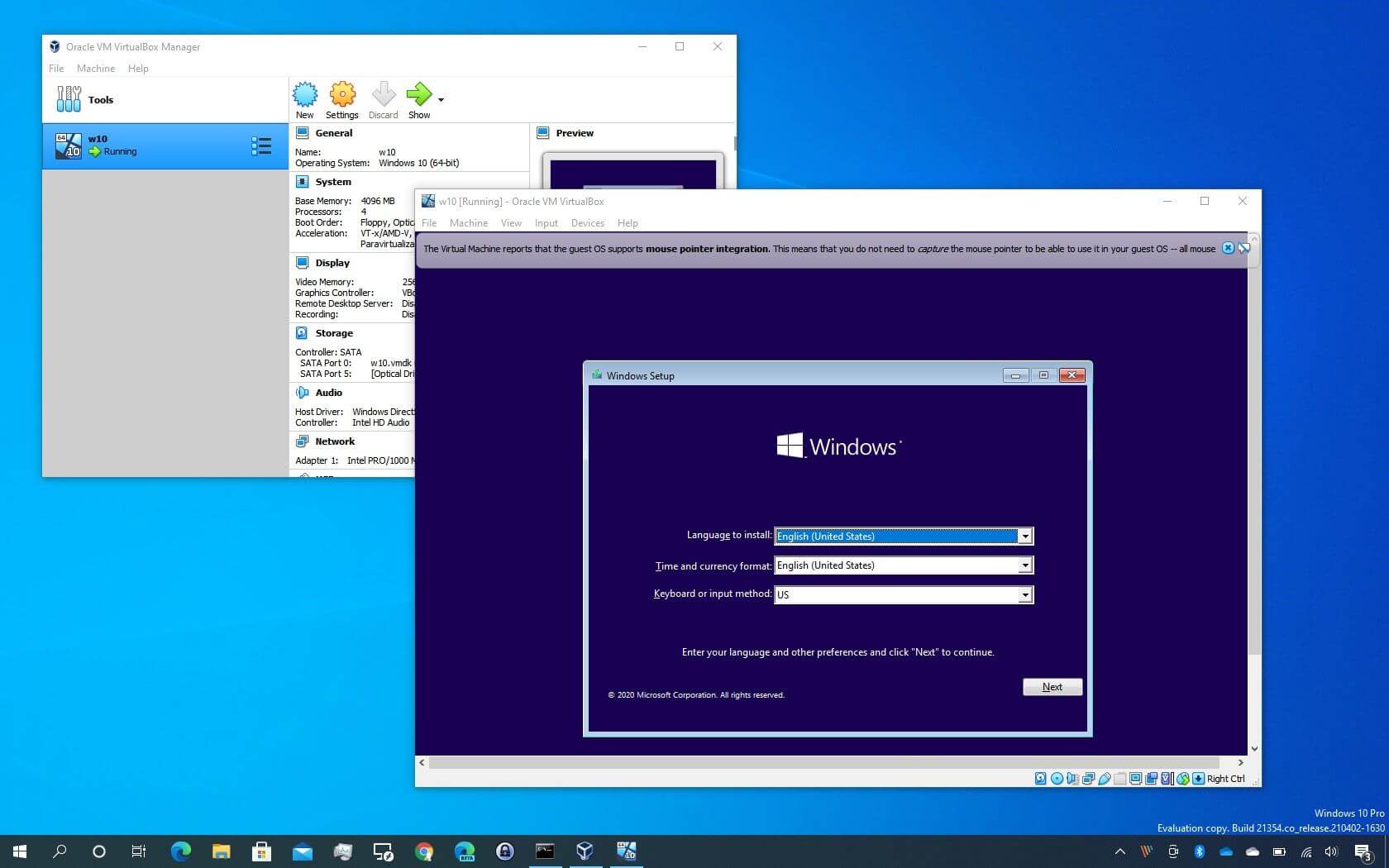VirtualBox
Powerful open-source virtualization for everyone
Download Now
Free for Windows, Linux, macOS. No registration required.
One of over 130 tools we've selected. No paid listings.
How we review software →About VirtualBox
Oracle VirtualBox is a free, open-source, cross-platform virtualization application developed by Oracle Corporation. Designed for both technical professionals and everyday users, VirtualBox allows you to run multiple operating systems simultaneously on your Windows, Mac, Linux, or Solaris computer. With compatibility for a wide range of guest systems—from modern Windows and Linux versions to legacy platforms and BSD, OS/2, Solaris, and even Haiku—VirtualBox offers remarkable versatility in a compact package.
Enjoy seamless resource management, robust snapshot and backup features, and strong hardware compatibility, all with a user-friendly interface. The open-source nature guarantees flexibility and security, while support for advanced features such as USB 3.0, network emulation, CPU hot-plugging, guest additions, paravirtualization, GPU acceleration, drag-and-drop, and cloud export make VirtualBox suitable for personal, enterprise, and development use. Its integration with Oracle Cloud and constant updates keep VirtualBox relevant for evolving virtualization needs.
Whether you're consolidating hardware, testing disaster recovery, managing software deployments, or simply exploring new operating systems, VirtualBox remains an invaluable tool in your software toolkit.
Key Features:
- Run multiple guest operating systems (Windows, Linux, macOS, BSD, Solaris, etc.)
- Hardware-assisted virtualization (x86 and ARM support)
- Powerful snapshot and backup management
- Guest Additions for improved performance
- Support for USB devices, network adapters, shared folders, drag-and-drop
- Portable virtual machine storage
- Enhanced graphics with 3D acceleration
- Integration with Oracle Cloud
- Strong security and open-source (GPL license)
- Cross-platform compatibility
Pros & Cons
Pros
- Completely free and open-source
Cons
- Apple Silicon (ARM) support still experimental