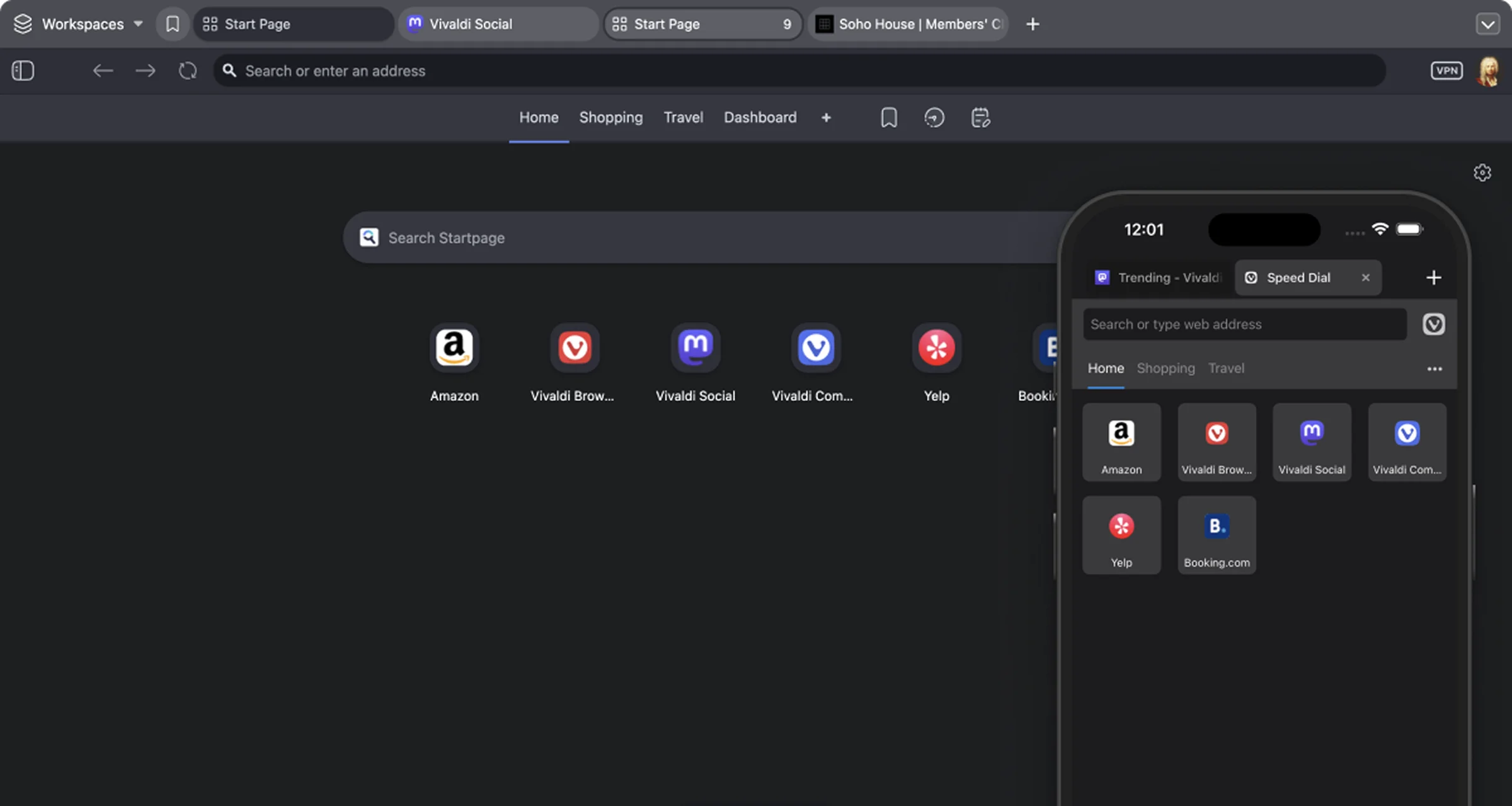Vivaldi
Powerful, personal and highly customizable browser.
Download Now
Free for Windows, Linux, macOS. No registration required.
One of over 130 tools we've selected. No paid listings.
How we review software →About Vivaldi
Vivaldi is a free browser built for passionate users who want a fully personalized and secure online experience. Unlike conventional browsers, Vivaldi stands out through its degree of customization and integrated productivity features. Built on Chromium, it delivers excellent compatibility while adding features unique to its ecosystem. Users can modify almost every aspect, including UI elements, themes, and keyboard commands. Vivaldi offers built-in tools such as email, calendar, feed reader, notes, and advanced tab management.
One of its most impressive strengths is deep interface customization. You can move and edit toolbars, choose from rich theming options, and even synchronize your browser colors with physical devices like Philips Hue or Razer Chroma. The browser integrates mouse gestures and global keyboard shortcuts, letting users operate swiftly with minimal clicks. Those who rely on bookmarks and speed dials will appreciate Vivaldi's robust bookmark manager with folders, nicknames, and quick access panels.
For power users, Vivaldi's tab management is simply unrivaled. Tab stacking, tiling, hibernation, and grouping enable productive multitasking even with dozens of tabs open. The side panel provides instant access to bookmarks, downloads, emails, history, web apps, and notes—removing the need to switch context. Privacy is a priority: built-in tracker blocker, ad filter, and a free VPN help safeguard the user's identity. Vivaldi does not track usage or sell user data, making it ideal for security-conscious users.
Advanced integrations set Vivaldi apart: the mail client manages multiple accounts with unified inboxes, the feed reader creates private news feeds, and detailed visual history helps monitor browsing habits. Cross-device sync means you can take your sessions, preferences, and extensions anywhere—Windows, macOS, Linux, Android, and iOS.
Performance is solid for most users and Vivaldi excels at resource handling, thanks to tab hibernation and lightweight design. Productivity tools like command chains, quick commands, and reader view further streamline workflows. Although it may lack extensions exclusive to other browsers, its out-of-box features surpass common alternatives. Vivaldi appeals especially to enthusiasts, professionals, and those seeking control over their browsing.
Vivaldi is more than a browser; it is a customizable workspace and privacy hub. Its openness to innovation makes it a recommended choice for anyone frustrated by the limitations of mainstream browsers. Whether browsing, reading, writing, or managing communications, Vivaldi helps users optimize their online life efficiently and securely.
Key Features
Ultra-customizable user interface
Editable toolbars and rich theming options
Integrated mail, calendar, and feed reader
Built-in productivity tools for managing emails, schedules, and news feeds
Advanced tab management (stack, tile, hibernate)
Powerful tools for organizing and managing multiple tabs efficiently
Powerful mouse gestures and keyboard shortcuts
Operate swiftly with minimal clicks using intuitive gestures and global shortcuts
Pros & Cons
Pros
- Extremely flexible and customizable
- Built-in productivity tools
- Focuses on privacy and does not sell data
- Efficient tab management
- Active developer and user community
Cons
- Smaller extension ecosystem than Chrome
- No built-in AI assistant
- Can be overwhelming for casual users
- Some performance lag with hundreds of tabs