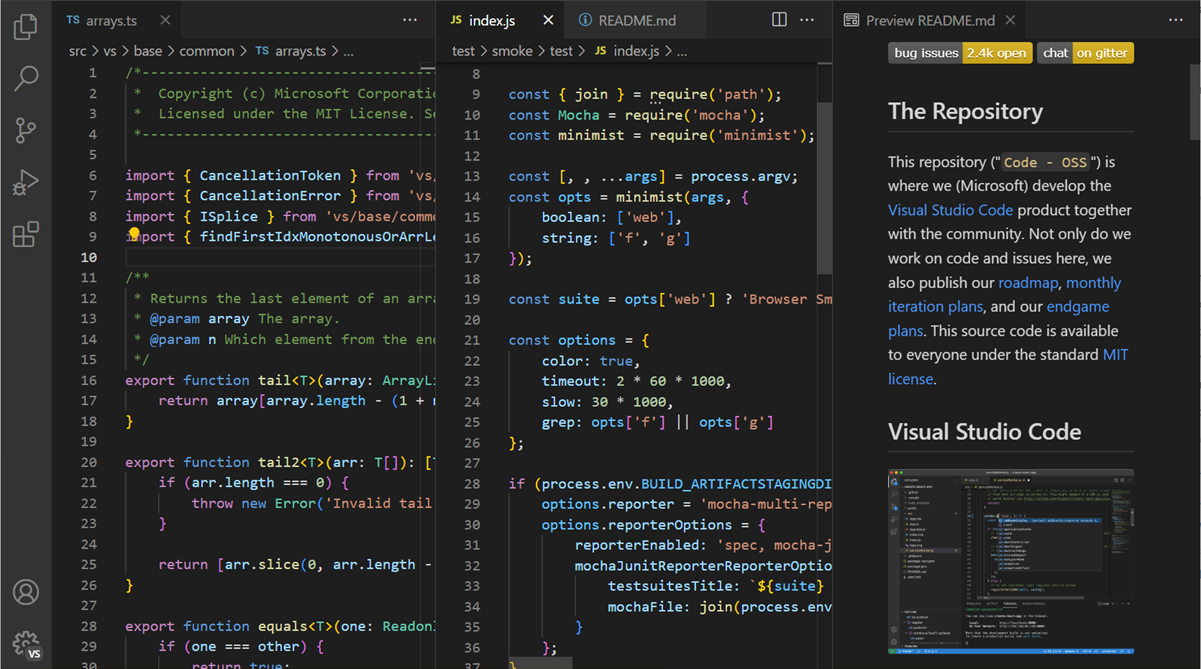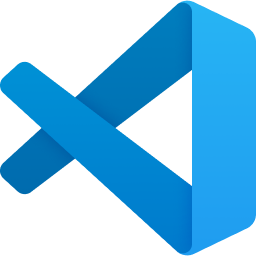
Visual Studio Code
Code Editing. Redefined
Download Now
Free for Windows, Linux, macOS. No registration required.
One of over 130 tools we've selected. No paid listings.
How we review software →About Visual Studio Code
Visual Studio Code is a powerful, lightweight, and open-source code editor developed by Microsoft that has revolutionized the way developers write and manage code. Built on the Electron framework, VS Code combines the simplicity of a streamlined code editor with sophisticated development tools, making it an ideal choice for developers across all skill levels and programming languages.
Unmatched Performance and Flexibility
Despite its rich feature set, VS Code maintains a remarkably small footprint and fast startup time. The editor is designed to handle projects of any size, from simple scripts to complex enterprise applications. Its intelligent architecture ensures that features are loaded on-demand, keeping the editor responsive even when working with large codebases.
IntelliSense and Smart Code Completion
One of VS Code's standout features is IntelliSense, which goes beyond basic autocomplete to provide smart completions based on variable types, function definitions, and imported modules. This context-aware assistance helps developers write code faster and with fewer errors, supporting dozens of programming languages out of the box.
Integrated Development Tools
VS Code comes with a fully integrated terminal, allowing developers to run commands, compile code, and manage version control without leaving the editor. The built-in debugger supports multiple languages and provides breakpoints, call stacks, and an interactive console. Git integration is seamlessly woven into the interface, enabling developers to commit, push, pull, and review changes directly from the editor.
Extensive Extension Marketplace
The Visual Studio Code Marketplace hosts thousands of extensions that enhance functionality across languages, frameworks, and tools. Whether you need support for Python, JavaScript, C++, or specialized frameworks like React or Angular, there's likely an extension available. Extensions can add themes, debuggers, linters, formatters, and much more, allowing developers to customize their environment precisely to their needs.
Cross-Platform Compatibility
VS Code runs smoothly on Windows, macOS, and Linux, ensuring a consistent development experience regardless of your operating system. This cross-platform support makes it easy for teams to collaborate using the same tools and configurations.
Customization and Themes
Developers can personalize every aspect of VS Code, from keyboard shortcuts and color themes to workspace layouts and settings sync across devices. The editor supports both light and dark themes, with hundreds of community-created themes available for further customization.
Key Features
IntelliSense Code Completion
Smart code suggestions based on variable types, function definitions, and imported modules for faster and more accurate coding
Integrated Terminal and Debugger
Built-in terminal and powerful debugging tools with breakpoints and call stacks, eliminating the need for external tools
Extensive Extension Marketplace
Thousands of extensions for languages, frameworks, themes, and tools to customize your development environment
Pros & Cons
Pros
- Free and open-source with no licensing fees
- Lightweight and fast performance
Cons
- Can be resource-intensive with many extensions installed