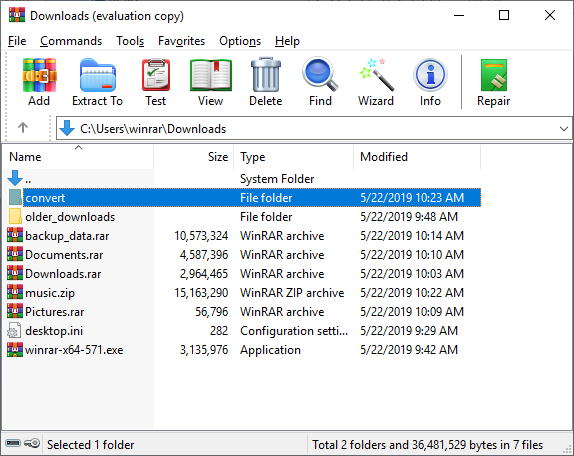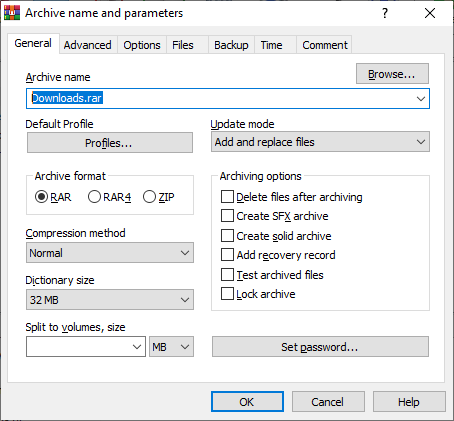WinRAR
Powerful file archiver with advanced compression and encryption capabilities
Download Now
Free for macOS, Linux. No registration required.
One of over 130 tools we've selected. No paid listings.
How we review software →About WinRAR
WinRAR stands as one of the most recognized and trusted file archiving solutions in the world, serving millions of users across different platforms for over two decades. This powerful compression utility has earned its reputation through consistent performance, reliability, and an extensive feature set that caters to both casual users and IT professionals. At its core, WinRAR excels in creating and extracting compressed archives, supporting a wide array of formats including RAR, ZIP, CAB, ARJ, LZH, TAR, GZ, ACE, UUE, BZ2, JAR, ISO, 7Z, and Z formats.
The software's compression engine is particularly noteworthy, utilizing advanced algorithms that can reduce file sizes by up to 40% more than standard ZIP compression in many cases. This exceptional compression ratio makes WinRAR ideal for saving storage space and reducing bandwidth consumption when transferring files over the internet. The application supports multivolume archives, enabling users to split large files into smaller, manageable segments perfect for sharing via email or storing on removable media.
Security is a paramount concern in today's digital landscape, and WinRAR addresses this with industry-standard AES-256 encryption for protecting sensitive data. Users can password-protect their archives with confidence, knowing their files are secured with military-grade encryption that keeps unauthorized access at bay. The software also includes features for adding electronic signatures to archives, ensuring file authenticity and integrity.
WinRAR's user interface strikes a balance between functionality and accessibility, featuring both a familiar Windows Explorer-style interface and seamless shell integration. Users can create, extract, and manage archives directly from the context menu without launching the full application. The built-in file manager includes powerful search capabilities, allowing users to locate specific files within archives quickly. Batch processing support enables automation of repetitive tasks, while the command-line interface provides advanced users with scripting capabilities for enterprise deployments.
The software demonstrates remarkable compatibility and reliability, with support for archives larger than 8GB and the ability to repair damaged archives using recovery records and volumes. WinRAR can create self-extracting archives that don't require the recipient to have the software installed, making file sharing effortless. The application also features intelligent file analysis that automatically selects optimal compression methods based on file types, ensuring maximum efficiency.
Regular updates ensure WinRAR maintains compatibility with the latest operating systems and security standards, while the multi-language support makes it accessible to users worldwide. Whether you're managing backups, distributing software, archiving documents, or simply need to compress files for storage or transmission, WinRAR provides a comprehensive solution backed by decades of development and refinement. Its combination of powerful features, reliable performance, and user-friendly operation has made it an essential tool for anyone who regularly works with compressed files.
Key Features
Universal Format Support
Supports RAR, ZIP, CAB, ARJ, LZH, TAR, GZ, ACE, UUE, BZ2, JAR, ISO, 7Z, and numerous other archive formats for maximum compatibility
Advanced AES-256 Encryption
Secure your archives with military-grade 256-bit encryption and password protection to keep sensitive data safe from unauthorized access
Superior Compression Ratio
Achieves up to 40% better compression than standard ZIP format using advanced RAR algorithms, saving valuable storage space and bandwidth
Multi-Volume Archive Support
Split large files into smaller manageable segments for easy email sharing, removable media storage, or cloud uploads
Pros & Cons
Pros
- Excellent compression ratio saves significant storage space and bandwidth
- Seamless Windows integration with context menu support for quick operations
- Built-in file repair functionality can recover damaged archives
Cons
- Not free software - requires license purchase after trial period
- RAR format is proprietary, limiting universal accessibility compared to open formats