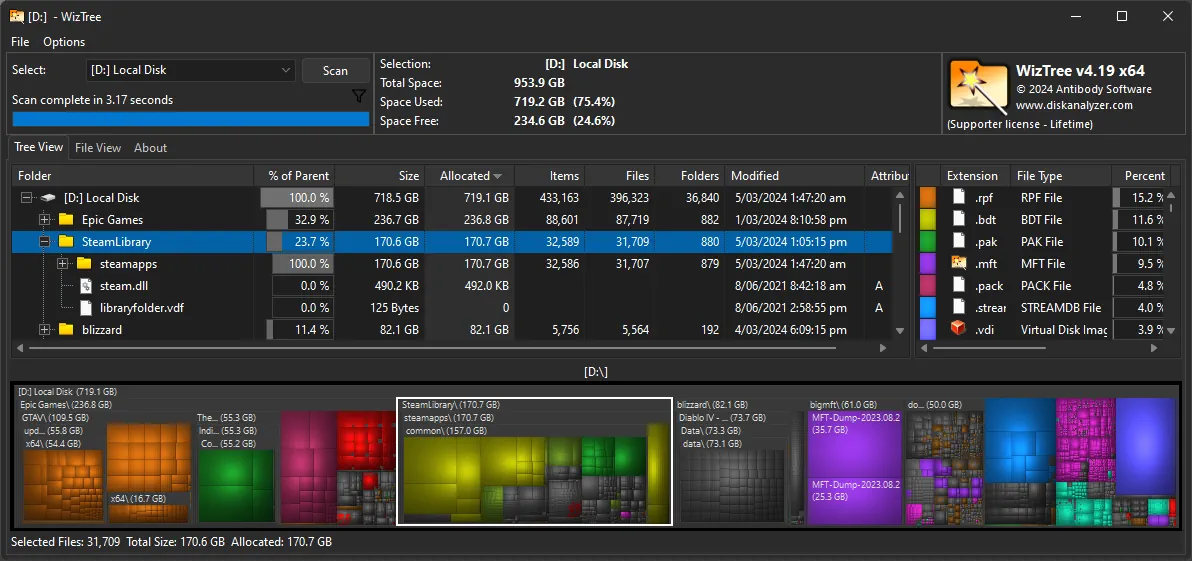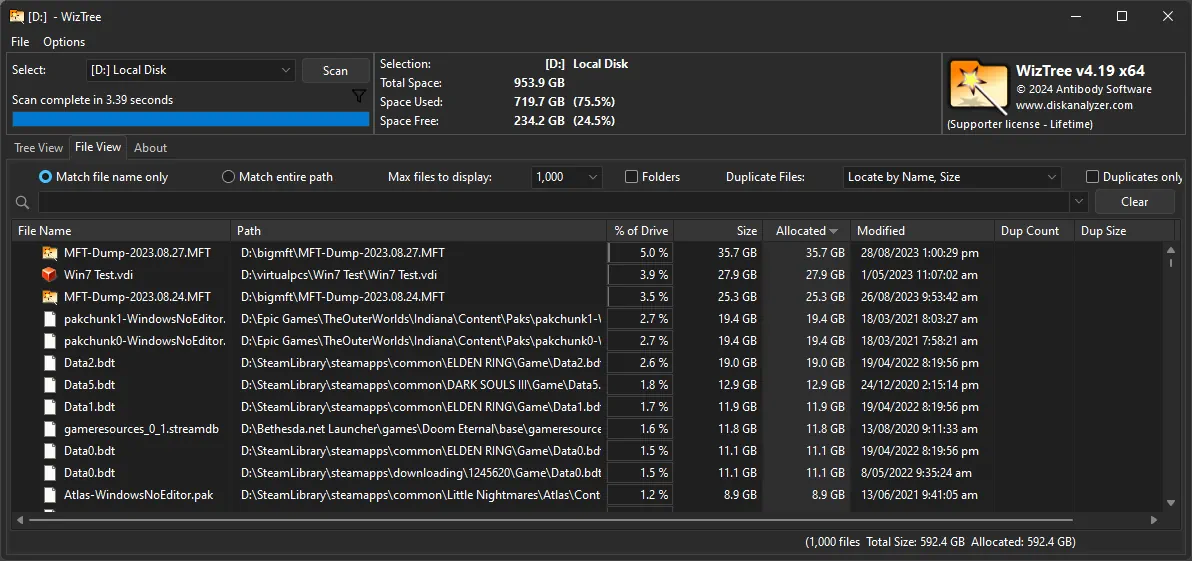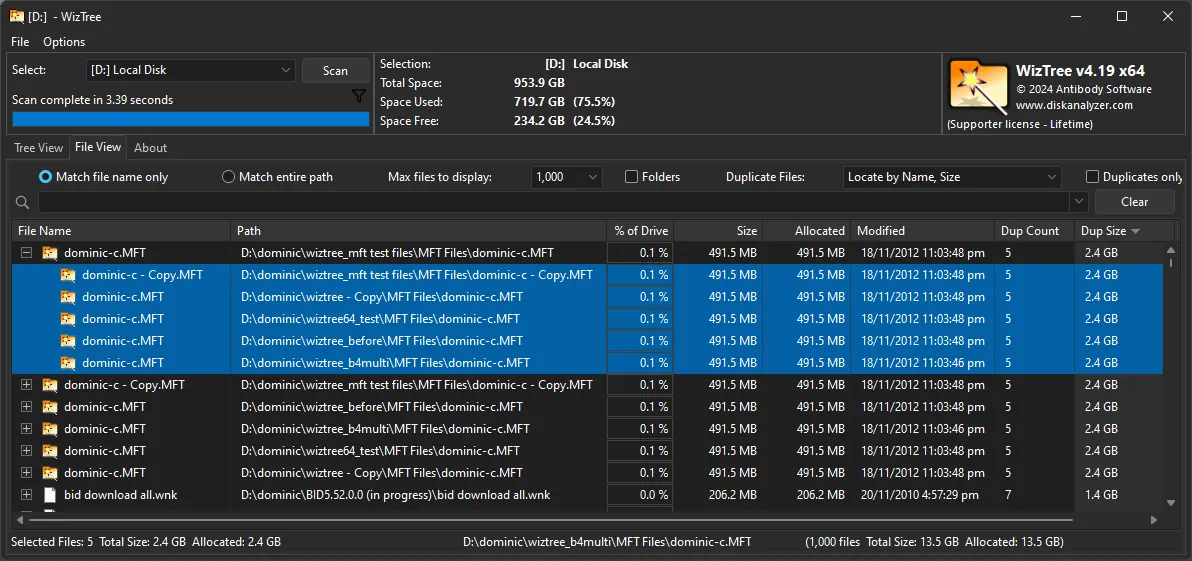WizTree
Lightning-fast disk space analyzer for Windows that scans drives in seconds
Download Now
Free for Windows, Linux, macOS. No registration required.
One of over 130 tools we've selected. No paid listings.
How we review software →About WizTree
WizTree is a revolutionary disk space analyzer designed specifically for Windows that delivers unprecedented scanning speeds. Unlike traditional disk analyzers that can take hours to crawl through your storage, WizTree accomplishes comprehensive scans in mere seconds by directly reading the Master File Table (MFT) on NTFS-formatted drives. This innovative approach bypasses the standard Windows file system API, providing users with instant insights into their disk space usage.
Developed by Antibody Software, WizTree has become the go-to solution for users seeking to identify and eliminate "space hogs" that consume valuable storage. The software displays your entire hard drive's file system visually, making it incredibly easy to locate large files and folders at a glance. The intuitive treemap visualization shows exactly where your storage space is going, allowing you to quickly identify problem areas without digging through countless directories.
The secret behind WizTree's exceptional performance lies in its direct access to the Master File Table, essentially the "table of contents" of NTFS drives. This special hidden file used by the NTFS file system tracks all files and folders on your hard drive. By reading this table directly from the disk rather than opening each file individually, WizTree can scan drives containing millions of files with virtually no lag. Even terabyte-sized drives can be analyzed in just seconds, a feat that sets it apart from competitors.
While WizTree is optimized for NTFS drives and requires administrator privileges to access the MFT for maximum speed, it also efficiently scans non-NTFS drives, network shares, USB drives, and individual directories using standard scanning methods. The software features advanced file searching capabilities, allowing users to filter results by name, size, date, and type. This flexibility makes it perfect for both casual home users trying to reclaim disk space and IT professionals managing vast storage networks.
WizTree's user interface is designed with simplicity and accessibility in mind, featuring a familiar file explorer-like layout that users can navigate intuitively. The software provides instant sorting capabilities, allowing you to arrange files by size or type with no lag, even when dealing with millions of files. All data is loaded into RAM for ultra-fast performance, ensuring smooth interactions throughout your analysis session.
One of WizTree's most valuable features is its accurate handling of hard-linked files, ensuring they aren't counted multiple times in your storage analysis. The total space usage reported by WizTree aligns perfectly with Windows figures, giving you confidence in the accuracy of the data. Users can export scan results to CSV files for further analysis or reporting purposes, making it an excellent tool for documentation and capacity planning.
WizTree is completely free for personal use, with optional supporter licenses available for business and enterprise environments. Unlike competing tools that lock essential features behind paywalls, WizTree provides full functionality in its free tier. The software is continuously updated with new features, and the developers actively welcome user suggestions for improvements. This commitment to accessibility and user satisfaction has made WizTree one of the most popular disk analysis tools available for Windows.
Key Features
Lightning-Fast MFT Scanning
Directly reads the Master File Table on NTFS drives, enabling complete scans of terabyte-sized drives in just seconds rather than hours
Visual Treemap Visualization
Intuitive treemap view instantly displays where disk space is being consumed, making it easy to identify large files and folders at a glance
Advanced File Search Capabilities
Search and filter files by name, size, date, and type with instant results even when dealing with millions of files
Pros & Cons
Pros
- Supports CSV export for detailed reporting and analysis