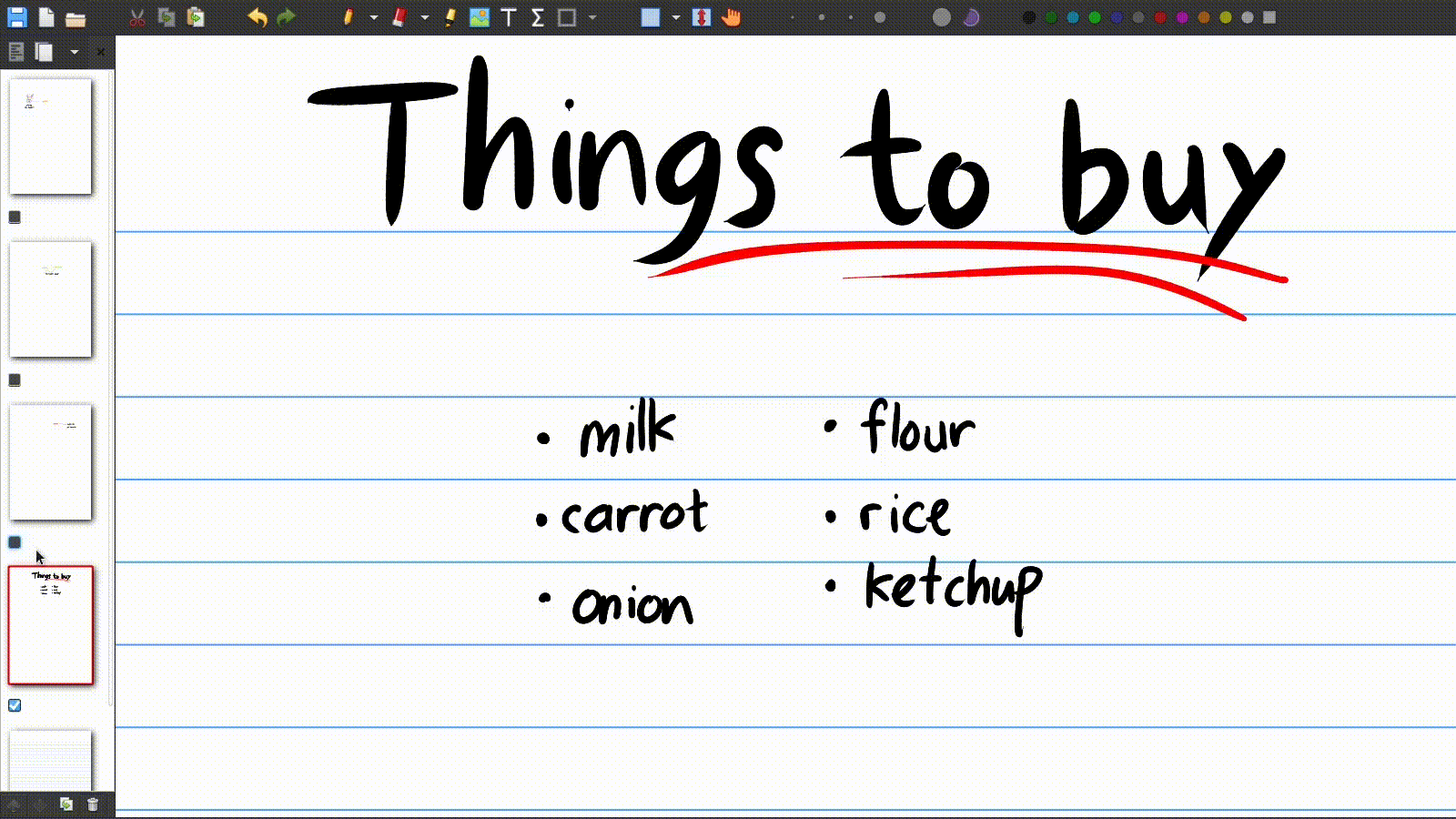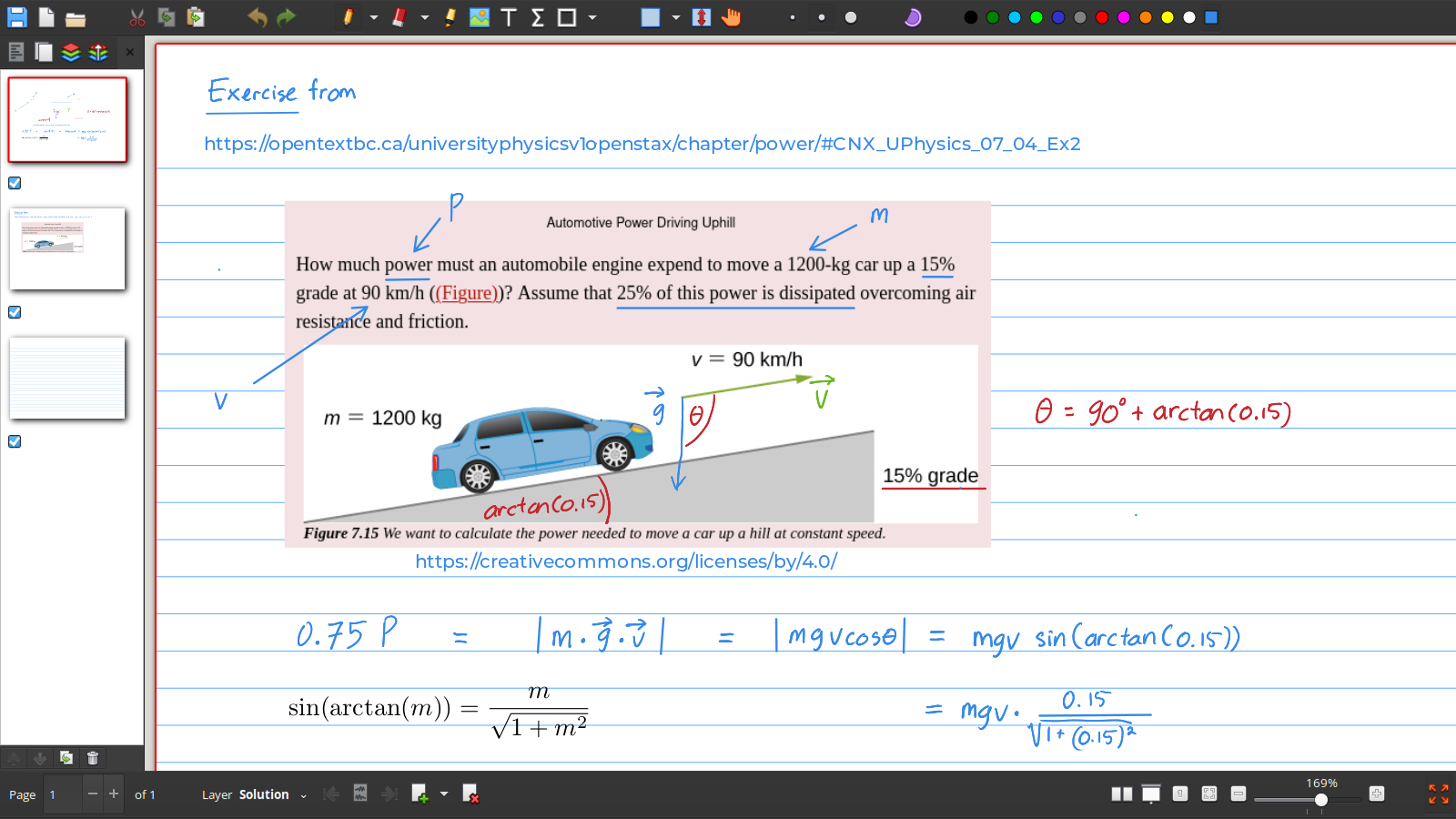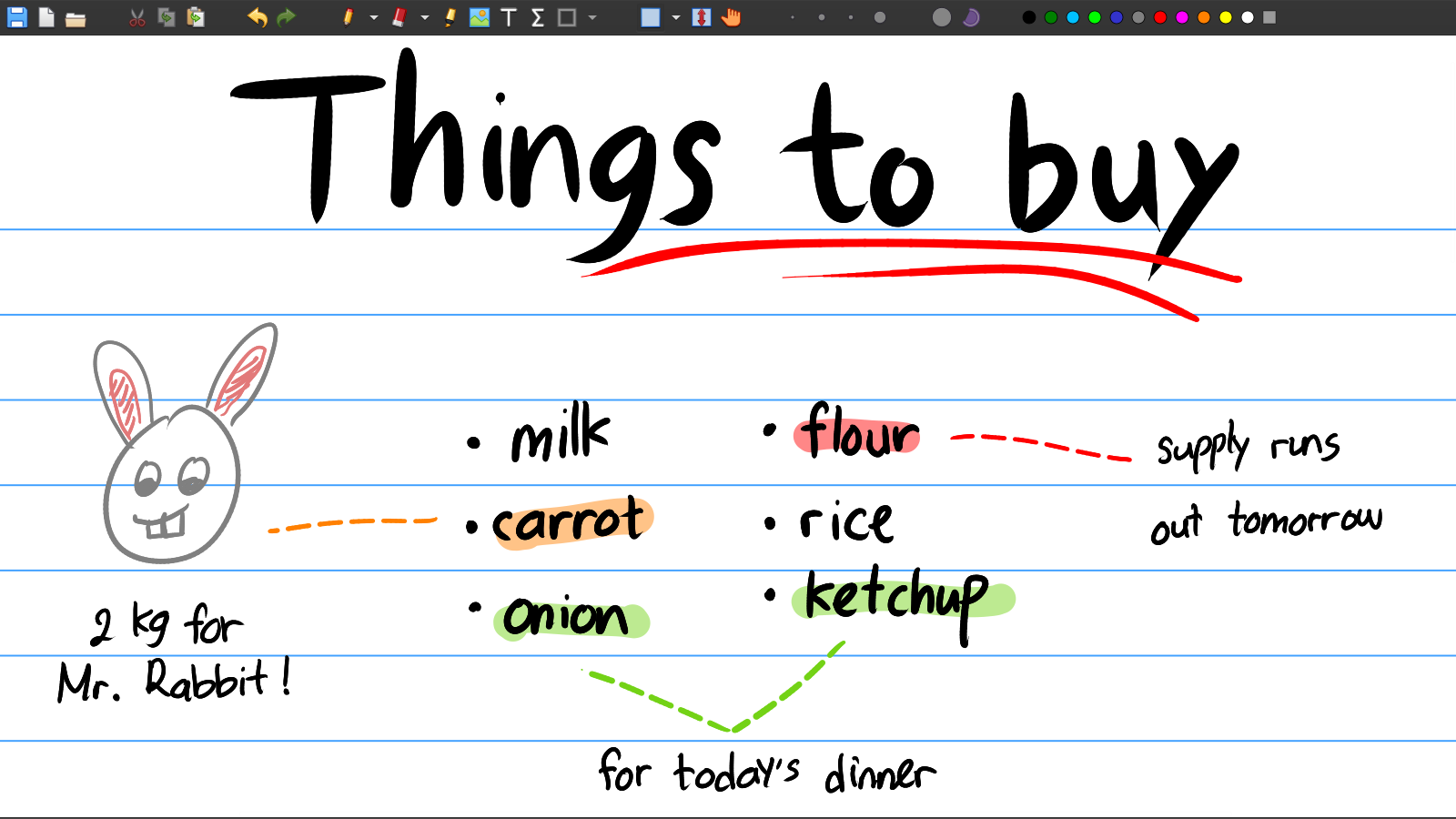
Xournal++
Flexible Handwritten Notes & PDF Annotation Tool
Download Now
Free for Windows. No registration required.
One of over 130 tools we've selected. No paid listings.
How we review software →About Xournal++
Xournal++ is a powerful, open-source, cross-platform application for handwritten note‑taking and PDF annotation. It delivers a natural, paper‑like writing experience with stylus and tablet support, making it ideal for students, teachers, researchers, engineers, and professionals who want fast, flexible, and distraction‑free note capture.
The writing engine offers smooth, low‑latency ink with pressure sensitivity on supported hardware, so cursive writing, sketching, and diagramming feel accurate and responsive. You can import PDFs and annotate directly with handwriting, highlights, shapes, text, and stamps—perfect for marking up textbooks, reviewing articles, grading assignments, or collaborating on documents. Notes are organized in layers, allowing you to separate drafts from final marks, turn annotations on or off for presentations, and rearrange content without disrupting your layout.
Power users benefit from LaTeX (math) integration, enabling properly formatted equations inline with your notes, plus shape recognition to cleanly convert rough circles, rectangles, and lines into precise geometry. For lecture capture and study, Xournal++ supports audio recording synchronized to your notes—click any part of your notes to jump to the corresponding moment in the audio, an invaluable feature for revisiting complex explanations.
Customization is a core strength: a configurable toolbar, custom pens, colors, and stroke widths let you tailor the workspace. Choose from paper templates like blank, lined, dotted, or graph, or import your own. A growing plugin ecosystem extends capabilities for specialized workflows, and extensive keyboard shortcuts speed up repeated actions. Xournal++ is lightweight and efficient, runs on Windows, macOS, and Linux, and saves to its native .xopp format while exporting to PDF, PNG, and SVG for easy sharing and archiving.
Use cases span many fields: students capture handwritten lecture notes with synced audio and mark up slides; teachers prepare layered lesson plans with optional solutions; researchers annotate PDFs and sketch models; designers and engineers create diagrams with shape tools; business users review contracts and summarize meetings. Because it’s open source and free, there are no subscriptions—just a vibrant community and transparent development.
-
Key Features:
- Stylus/tablet handwriting with pressure sensitivity and low latency
- PDF import and annotation (ink, highlights, text, stamps, shapes)
- Layered pages for non‑destructive edits and clean presentations
- LaTeX/math support and shape recognition for precise diagrams
- Audio recording linked to written notes for lecture/review workflows
- Customizable toolbar, pens, colors, templates, and keyboard shortcuts
- Plugins and extensions for advanced or niche workflows
- Cross‑platform: Windows, macOS, Linux with consistent behavior
- Export to PDF/PNG/SVG; native
.xopppreserves layers and metadata - Lightweight performance optimized for modest hardware
-
Pros:
- Highly customizable interface and tools
- Robust multimedia with synced audio and rich PDF markup
- Cross‑platform and open source with an active community
- Natural handwriting feel with pressure‑sensitive stylus support
-
Cons:
- Interface can be overwhelming for first‑time users
- Learning curve for advanced features and plugins
- Not cloud‑native; syncing relies on external solutions (e.g., Git, cloud drives)
Keywords: Xournal++, handwritten notes, PDF annotation, open source, cross‑platform, stylus, tablet, LaTeX, layers, audio recording, export PDF, students, teachers, researchers, productivity.
Key Features
Cross‑Platform and Export Options
Runs on Windows, macOS, Linux; export notes to PDF/PNG/SVG and save editable .xopp projects.
Pros & Cons
Pros
- Natural handwriting feel with pressure-sensitive stylus support
Cons
- Not cloud-native; syncing relies on external services
Frequently Asked Questions
Can I annotate PDFs?
Yes. Use File > Open to import a PDF, then add handwriting, highlights, text, and shapes on separate layers. Export your annotations as a new PDF when done.