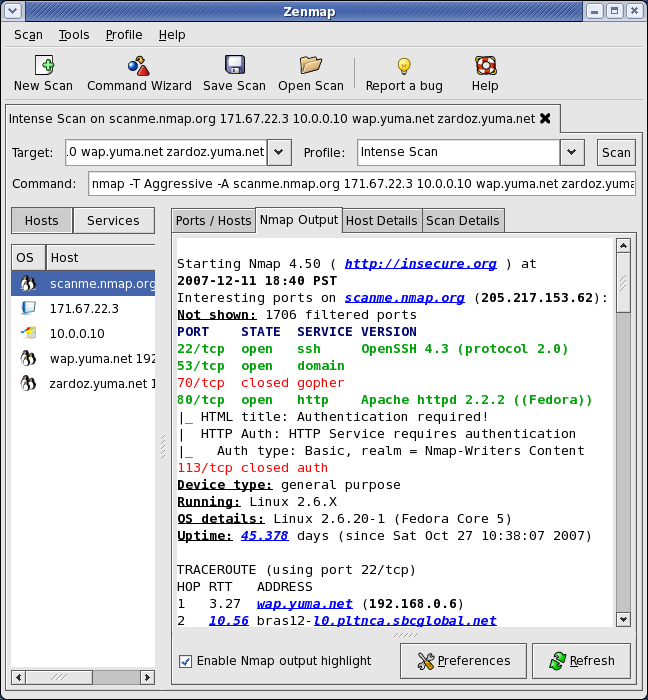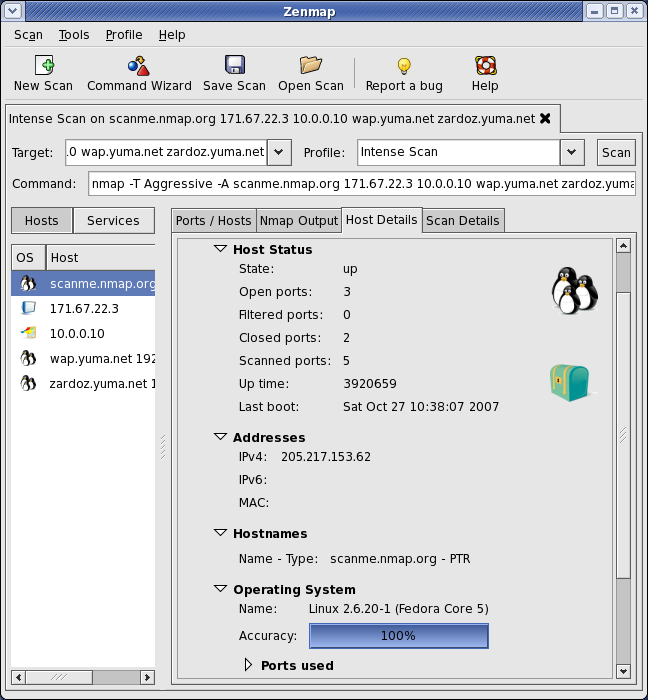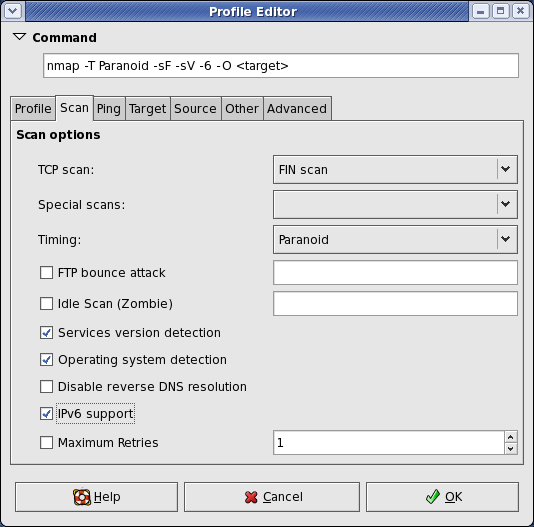Zenmap
Free, open-source network security scanner for comprehensive network discovery and security auditing
Download Now
Free for Windows, macOS, Linux. No registration required.
One of over 130 tools we've selected. No paid listings.
How we review software →About Zenmap
Zenmap is the official graphical user interface for the Nmap Security Scanner, one of the most powerful and trusted network discovery and security auditing tools available today. Built on the foundation of Nmap's command-line capabilities, Zenmap makes network scanning accessible to users of all skill levels by providing an intuitive visual interface that transforms complex network analysis into a straightforward process. Whether you're a network administrator managing enterprise infrastructure, a security professional conducting penetration tests, or an IT enthusiast learning about network security, Zenmap delivers comprehensive scanning capabilities wrapped in a user-friendly package.
As a completely free and open-source solution, Zenmap empowers users to explore their network topology, identify active hosts, discover running services, and detect potential security vulnerabilities without any licensing costs or usage restrictions. The software excels at performing rapid network inventory, mapping network infrastructure, and monitoring service uptime with remarkable efficiency. Its flexible scanning profiles range from quick ping sweeps to intensive comprehensive scans that examine every port and service detail, making it adaptable to various security assessment scenarios and network management tasks.
The application features powerful visualization capabilities that present network data in multiple formats including topology maps, host lists, and detailed service inventories. Users can easily compare scan results over time to track changes in network configuration, detect unauthorized devices, or identify newly introduced services. The built-in scripting engine leverages Nmap's extensive NSE (Nmap Scripting Engine) library, enabling automated vulnerability detection, version identification, and advanced security testing procedures that would otherwise require manual investigation.
Zenmap's cross-platform compatibility ensures consistent functionality across Windows, Linux, and macOS environments, making it an ideal choice for heterogeneous network environments and teams working across different operating systems. The tool stores scan profiles and results in easily accessible formats, allowing users to maintain comprehensive audit trails and generate reports for compliance documentation or security assessments. Advanced users appreciate the ability to customize scan parameters, create custom profiles, and leverage the full power of Nmap's command-line options through the graphical interface.
The software maintains an active development community that continuously updates vulnerability detection signatures, enhances scanning algorithms, and improves performance optimization. With support for IPv6, aggressive timing options for faster scanning, and sophisticated host discovery techniques including TCP, UDP, and ICMP probes, Zenmap provides professional-grade network reconnaissance capabilities suitable for both small home networks and large enterprise deployments. Its ability to fingerprint operating systems, detect firewall configurations, and enumerate network services makes it an indispensable tool for anyone serious about understanding and securing their network infrastructure.
Key Features
Comprehensive Network Scanning
Perform detailed network scans with multiple scanning profiles including quick ping sweeps, intense scans, and custom configurations to discover hosts, open ports, and running services across your entire network infrastructure.
Network Topology Visualization
View your network structure with interactive topology maps that display discovered hosts, their connections, and relationships in an easy-to-understand graphical format, making network analysis intuitive and accessible.
Advanced Scripting Engine
Leverage the powerful Nmap Scripting Engine (NSE) to automate vulnerability detection, version identification, and security testing with hundreds of pre-built scripts for comprehensive network reconnaissance and auditing.
Pros & Cons
Pros
- Completely free and open-source software with no licensing costs
- User-friendly graphical interface makes network scanning accessible to all skill levels
- Cross-platform support for Windows, Linux, and macOS with consistent functionality
Cons
- Requires elevated privileges on some systems for complete functionality
- Learning curve for understanding all scan options and interpreting results